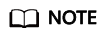Enabling Internet Access
Scenarios
The administrator can configure a NAT gateway and an EIP for each subnet as required. After they are enabled, all cloud applications in the subnet can access the Internet.
Prerequisites
You have purchased Workspace Application Streaming.
Procedure
- Log in to the Workspace Application Streaming console as an administrator.
- In the navigation pane, choose Application Internet Access Management.
- Click Enable Internet. The Internet configuration page is displayed, as shown in Figure 1.
- Configure network parameters by referring to Table 1. Retain the default values for parameters not listed.
Table 1 Internet parameters Parameter
Description
Example Value
Network
Virtual subnet where the application to be enabled with the Internet access is.
-
Billing Mode
The billing mode of Internet resources that can be purchased are Pay-Per-Use.
Pay-Per-Use
NAT Gateway Name
Name of the public NAT gateway.- If a public NAT gateway has been configured for the virtual subnet, you do not need to configure this parameter.
- If no public NAT gateway is configured for the virtual subnet, you need to customize the NAT gateway name. The name can contain a maximum of 64 characters, including letters, digits, underscores (_), and hyphens (-).
NATNetname-workspace_subnet01
NAT Gateway Specification
Specifications of the public NAT gateway.
- If an existing NAT gateway is used, you do not need to configure this parameter.
- To create an NAT gateway, you need to configure the NAT gateway specifications. There are four specifications of NAT gateways: small, medium, large, and extra-large. You can click Learn more on the page to view details about each specification.
Small
EIP Name
The name of the elastic IP.
Only letters, digits, hyphens (-), and underscores (_) are allowed.
EIP-workspace_subnet01
Public Network Bandwidth
Select the bandwidth billing mode based on the service scenario.
- Billed by bandwidth: You specify a bandwidth limit and pay for the amount of time you use the bandwidth. This works well for workloads with heavy or stable traffic.
- Billed by traffic: You specify a maximum bandwidth and pay for the outbound traffic you use. This suits workloads with low but fluctuating traffic.
Billed by traffic
Bandwidth (Mbit/s)
Select a bandwidth size.
- If you select Billed by bandwidth, the bandwidth ranges from 1 Mbit/s to 200 Mbit/s by default. You can customize the bandwidth as prompted.
If you select Billed by traffic, the bandwidth ranges from 5 Mbit/s to 200 Mbit/s by default. You can customize the bandwidth as prompted.
99
- Click OK.
After configuring the parameters, you can view the Internet information configured for the corresponding service subnet in the list of application Internet access.
Feedback
Was this page helpful?
Provide feedbackThank you very much for your feedback. We will continue working to improve the documentation.