Help Center/
Workspace/
User Guide (Application Streaming)/
Administrator Operation Guide/
Storage/
Managing NAS/
Personal Folders/
Deleting a Personal Folder
Updated on 2024-07-31 GMT+08:00
Deleting a Personal Folder
Scenarios
Delete a personal folder on NAS.
Procedure
- Log in to the Workspace Application Streaming console as an administrator.
- In the navigation pane on the left, choose Storage > NAS. The NAS page is displayed.
- Click Manage NAS on the right of the NAS name to go to the NAS details page.
- On the Personal Folders tab, select the personal folder that you want to delete.
- Locate the row that contains the folder to be deleted and click Delete in the Operation column. The Delete page is displayed.
- Select I understand the impact and want to continue and click Yes.
- Select the folders to be deleted in batches and click Delete in the upper left corner. The Batch Delete page is displayed.
- Select I understand the impact and want to continue and click Yes.
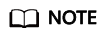
- The NAS folder data will be permanently deleted and cannot be restored.
- After deleting personal folders, log in to the client again to view the folder status.
Parent topic: Personal Folders
Feedback
Was this page helpful?
Provide feedbackThank you very much for your feedback. We will continue working to improve the documentation.
The system is busy. Please try again later.






