Updated on 2022-09-26 GMT+08:00
Deleting a Custom Authorizer
Scenario
You can delete custom authorizers you no longer require.
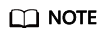
- Custom authentication is implemented using FunctionGraph and not supported if FunctionGraph is unavailable in the selected region.
- Custom authorizers that have been configured for APIs cannot be deleted.
Prerequisites
You have created a custom authorizer.
Procedure
- Log in to the management console.
- Click
 in the upper left corner and choose API Gateway.
in the upper left corner and choose API Gateway. - In the navigation pane, choose Dedicated Gateways. Then click Access Console in the upper right corner of a dedicated gateway.
- Choose API Publishing > Custom Authorizers, and click Delete in the row containing the custom authorizer you want to delete.
- Click Yes.
Parent topic: Custom Authorizers
Feedback
Was this page helpful?
Provide feedbackThank you very much for your feedback. We will continue working to improve the documentation.
The system is busy. Please try again later.






