Logging In to Huawei Cloud
You can log in to Huawei Cloud using any of the following:
- HUAWEI ID: A HUAWEI ID is a single identity that you can use to access all Huawei services. It is . Ensure that you have already signed up for a HUAWEI ID. If you do not have a HUAWEI ID, create one and use it to enable Huawei Cloud services. For details, see Signing up for a HUAWEI ID and Enabling Huawei Cloud Services.
- IAM user
- Federated user
Logging In with a HUAWEI ID
A HUAWEI ID is a unified identity that you can use to access all Huawei services. You can sign up for and manage a HUAWEI ID on the HUAWEI ID website. You can also sign up for a HUAWEI ID and use it to enable Huawei Cloud services on the Huawei Cloud website. When using a HUAWEI ID for login, you can enter a mobile number, email address, login ID, or Huawei Cloud account name.
To log in with a HUAWEI ID, do as follows:
- Go to the Huawei Cloud official website and click Sign In in the upper right corner.
- On the login page, enter your mobile number, email address, login ID, enter the password, and then click LOG IN.
Figure 1 Logging in with a HUAWEI ID
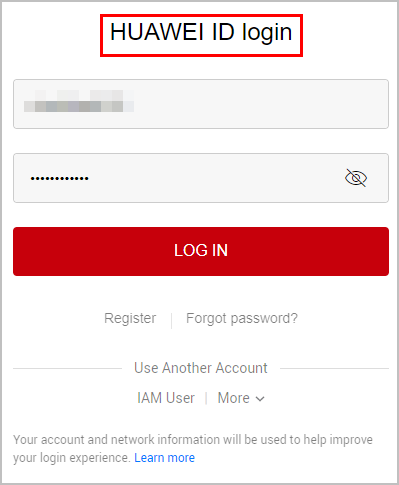
- Click Get code, enter the verification code, and click OK.
If you have already associated both a mobile number and an email address with your HUAWEI ID, you can choose either one for verification.
- In the Trust this browser? dialog box, click TRUST.
- On the Enable Huawei Cloud Services page, agree to the service agreements and then click Enable.
You can now use the HUAWEI ID to log in to Huawei Cloud.
Feedback
Was this page helpful?
Provide feedbackThank you very much for your feedback. We will continue working to improve the documentation.






