Disabling Huawei Cloud Services
You can disable Huawei Cloud services on the Basic Information page. Close Huawei Cloud services first before you disable them. After you close the services, your data in Huawei Cloud will be deleted and cannot be recovered.
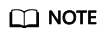
This section describes how to disable Huawei Cloud services. If you want to delete your HUAWEI ID, check whether Huawei Cloud services have been disabled and perform corresponding operations.
- If Huawei Cloud services have been disabled, skip this section and go to Huawei account center to delete your HUAWEI ID.
- If Huawei Cloud services have not been disabled, perform the following steps to disable them first. After Huawei Cloud services are successfully disabled, on the displayed page, click Huawei account center to go to the Account & security page and delete your HUAWEI ID.
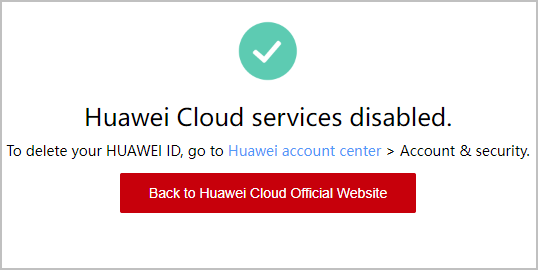
Closing Huawei Cloud Services
- Go to the Basic Information page.
- Expand the Disable Huawei Cloud Services area in the lower part of the page, and click Close Huawei Cloud Services.
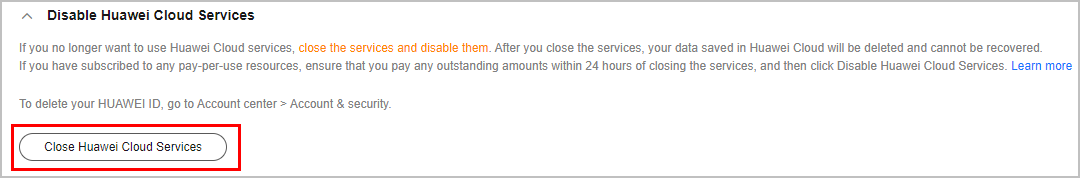
The Close Huawei Cloud Services page is displayed.
- Read the Terms and Conditions on Disabling of Huawei Cloud Services and confirm your acceptance of the terms. Then select a reason for closing Huawei Cloud services.
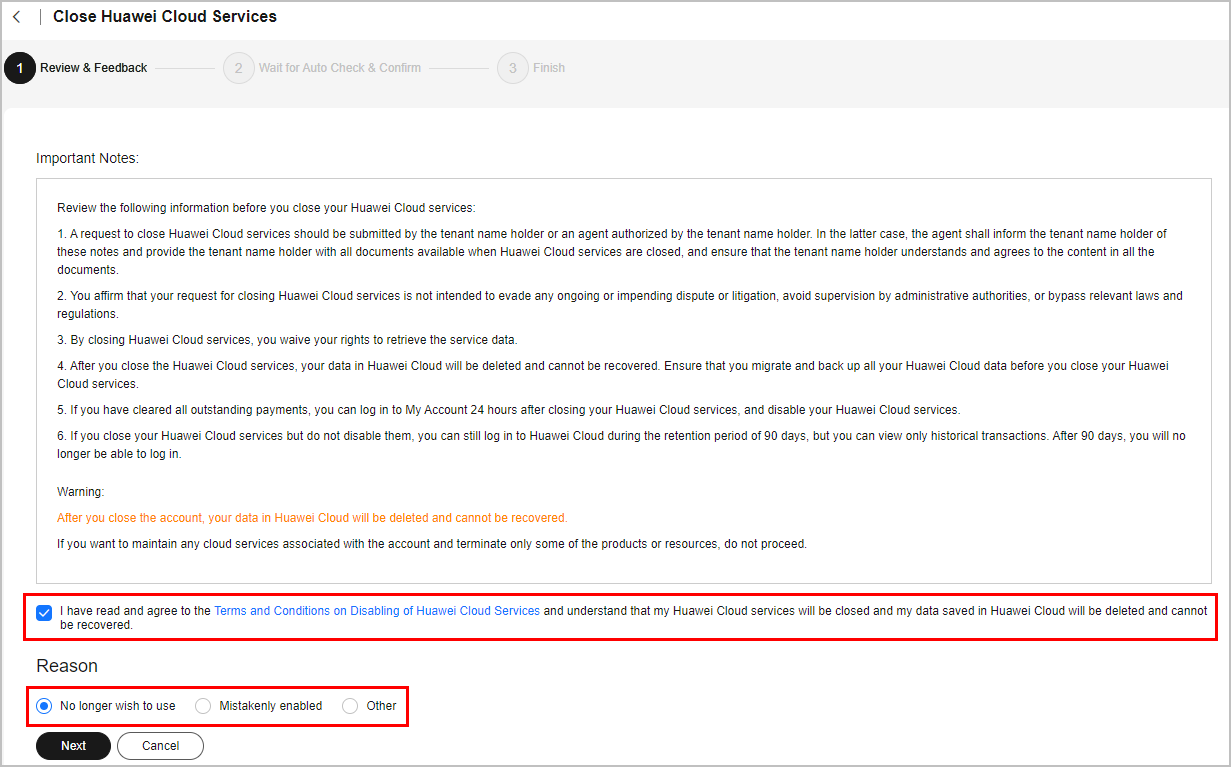
- Click Next.
- Click Send Code, and enter the received verification code.
- Click OK. The system automatically checks your account, financial status, orders, and resources, and displays the check results.
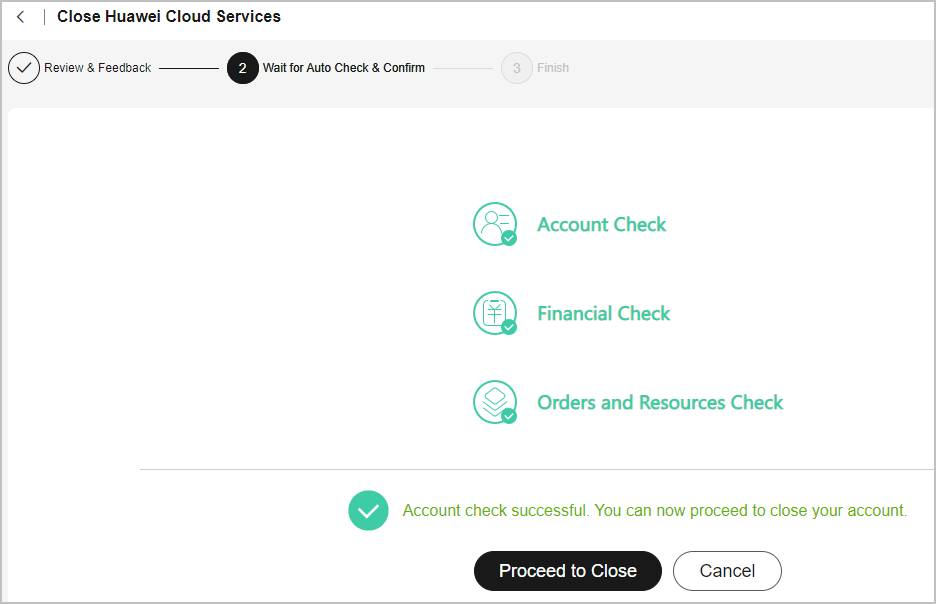
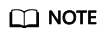
If you have already performed the account check but did not close Huawei Cloud services, click View Last Check Result on the Basic Information page. Then the system displays the check result.
- Click Proceed to Close.
The system displays a message indicating that Huawei Cloud services are closed successfully.
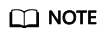
- During the retention period of Huawei Cloud services, you cannot use Huawei Cloud services anymore, but you can log in to Huawei Cloud and view your account and expenditure details.
- You can go to My Account 24 hours after Huawei Cloud services are closed and disable them immediately. For details, see Disabling Huawei Cloud Services. Otherwise, your Huawei Cloud services will be automatically disabled 90 days after they are closed.
- If you need to use Huawei Cloud services again, go to My Account 24 hours after Huawei Cloud services are closed and click Restore Huawei Cloud Services on the Basic Information page.
Disabling Huawei Cloud Services
- Go to the Basic Information page.
- Click Disable Huawei Cloud Services in the lower part of the page.
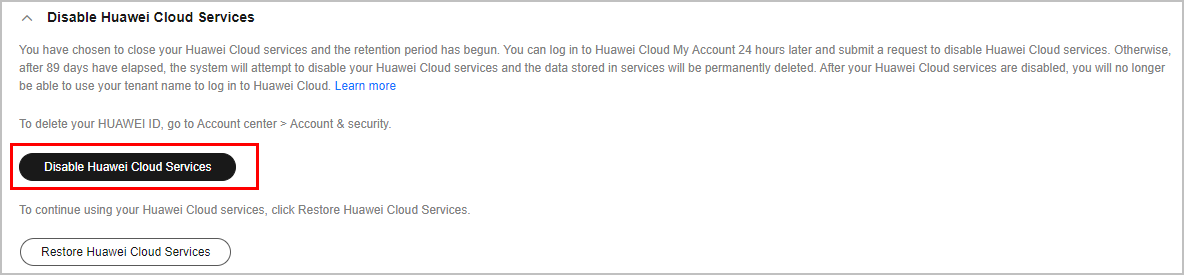
- Click Send Code, and enter the received verification code.
- Click OK.
- View the service check result and select I understand that all data will be automatically deleted and can no longer be accessed after Huawei Cloud services are disabled.
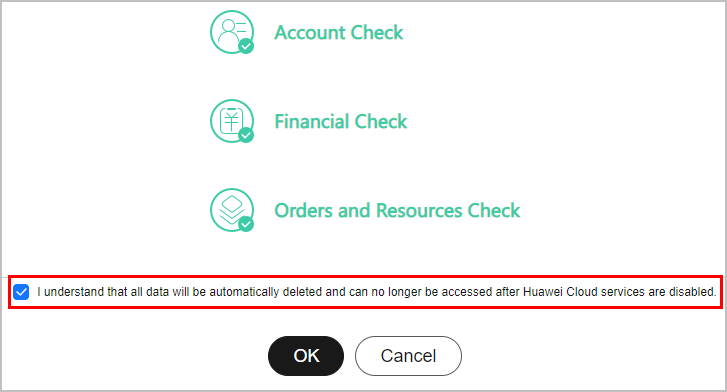
- Click OK.
The system displays a message indicating that Huawei Cloud services are disabled successfully.
Feedback
Was this page helpful?
Provide feedbackThank you very much for your feedback. We will continue working to improve the documentation.






