ApplicationMaster Fails to Start Twice When a Spark Task Is Submitted in Yarn-client Mode
Symptom
In Yarn-client mode, ApplicationMaster fails to start twice.
Cause Analysis
- Driver exception:
16/05/11 18:10:56 INFO Client: client token: N/A diagnostics: Application application_1462441251516_0024 failed 2 times due to AM Container for appattempt_1462441251516_0024_000002 exited with exitCode: 10 For more detailed output, check the application tracking page:https://hdnode5:26001/cluster/app/application_1462441251516_0024 Then click on links to logs of each attempt. Diagnostics: Exception from container-launch. Container id: container_1462441251516_0024_02_000001
- The ApplicationMaster log file contains the following error information:
2016-05-12 10:21:23,715 | ERROR | [main] | Failed to connect to driver at 192.168.30.57:23867, retrying ... | org.apache.spark.Logging$class.logError(Logging.scala:75) 2016-05-12 10:21:24,817 | ERROR | [main] | Failed to connect to driver at 192.168.30.57:23867, retrying ... | org.apache.spark.Logging$class.logError(Logging.scala:75) 2016-05-12 10:21:24,918 | ERROR | [main] | Uncaught exception: | org.apache.spark.Logging$class.logError(Logging.scala:96) org.apache.spark.SparkException: Failed to connect to driver! at org.apache.spark.deploy.yarn.ApplicationMaster.waitForSparkDriver(ApplicationMaster.scala:426) at org.apache.spark.deploy.yarn.ApplicationMaster.runExecutorLauncher(ApplicationMaster.scala:292) ... 2016-05-12 10:21:24,925 | INFO | [Thread-1] | Unregistering ApplicationMaster with FAILED (diag message: Uncaught exception: org.apache.spark.SparkException: Failed to connect to driver!) | org.apache.spark.Logging$class.logInfo(Logging.scala:59)
In Spark-client mode, the task Driver runs on a client node (usually a node outside the cluster). During the startup, the ApplicationMaster process is started in the cluster. After the process is started, information needs to be registered with the Driver process. The task can be continued only after the registration is successful. According to the ApplicationMaster log, the connection to the Driver fails, which causes the task failure.
Solution
- Check whether the IP address of the Driver process can be pinged.
- Start a Spark PI task. Information similar to the following is displayed:
16/05/11 18:07:20 INFO Remoting: Remoting started; listening on addresses :[akka.tcp://sparkDriver@192.168.1.100:23662] 16/05/11 18:07:20 INFO Utils: Successfully started service 'sparkDriver' on port 23662.
- Run the netstat - anp | grep 23662 command on the node (192.168.1.100 in 2) to check whether the port is enabled. The following information indicates that the port is enabled.
tcp 0 0 ip:port :::* LISTEN 107274/java tcp 0 0 ip:port ip:port ESTABLISHED 107274/java
- Run the telnet 192.168.1.100 23662 command on the node where ApplicationMaster is started to check whether the port can be connected. Perform this operation as both the root and omm users. If information like Escape character is '^]' is displayed, the connection is successful. If connection refused is displayed, the connection fails.
If the port is enabled but cannot be connected to other nodes, check the network configuration.
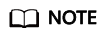
The port (port 23662 in this example) is randomly selected each time. Therefore, you need to test the port enabled by the task.
Feedback
Was this page helpful?
Provide feedbackThank you very much for your feedback. We will continue working to improve the documentation.






