Producer Fails to Send Data and Error Message "TOPIC_AUTHORIZATION_FAILED" Is Displayed
Symptom
An MRS cluster is installed, and ZooKeeper and Kafka are installed in the cluster.
When Producer sends data to Kafka, the client reports the error "TOPIC_AUTHORIZATION_FAILED."
Possible Causes
- The Kafka service is abnormal.
- The Producer client adopts non-security access and access is disabled on the server.
- The Producer client adopts non-security access and ACL is set for Kafka topics.
Cause Analysis
The possible reasons why Producer fails to send data to Kafka may be related to Producer or Kafka.
- Check the Kafka service status:
- MRS Manager: Log in to MRS Manager and choose Services > Kafka. Check the Kafka status. The status is Good, and the monitoring metrics are correctly displayed.
- FusionInsight Manager: Log in to FusionInsight Manager and choose Cluster > Services > Kafka. Check the Kafka status. The status is Good, and the monitoring metrics are correctly displayed.
- Check the Producer client logs. The logs contain the error information "TOPIC_AUTHORIZATION_FAILED."
[root@10-10-144-2 client]# kafka-console-producer.sh --broker-list 10.5.144.2:9092 --topic test 1 [2017-01-24 16:58:36,671] WARN Error while fetching metadata with correlation id 0 : {test=TOPIC_AUTHORIZATION_FAILED} (org.apache.kafka.clients.NetworkClient) [2017-01-24 16:58:36,672] ERROR Error when sending message to topic test with key: null, value: 1 bytes with error: Not authorized to access topics: [test] (org.apache.kafka.clients.producer.internals.ErrorLoggingCallback)Producer accesses Kafka using port 9092, which is a non-security port.
- On Manager, check the current Kafka cluster configuration. It is found that the customized configuration allow.everyone.if.no.acl.found=false is not configured.
- MRS Manager: Log in to MRS Manager and choose Services > Kafka > Configurations.
- FusionInsight Manager: Log in to FusionInsight Manager and choose Cluster > Services > Kafka > Configurations.
- If ACL is set to false, port 9092 cannot be used for access.
- Check the Producer client logs. The logs contain the error information "TOPIC_AUTHORIZATION_FAILED."
[root@10-10-144-2 client]# kafka-console-producer.sh --broker-list 10.5.144.2:21005 --topic test_acl 1 [2017-01-25 11:09:40,012] WARN Error while fetching metadata with correlation id 0 : {test_acl=TOPIC_AUTHORIZATION_FAILED} (org.apache.kafka.clients.NetworkClient) [2017-01-25 11:09:40,013] ERROR Error when sending message to topic test_acl with key: null, value: 1 bytes with error: Not authorized to access topics: [test_acl] (org.apache.kafka.clients.producer.internals.ErrorLoggingCallback) [2017-01-25 11:14:40,010] WARN Error while fetching metadata with correlation id 1 : {test_acl=TOPIC_AUTHORIZATION_FAILED} (org.apache.kafka.clients.NetworkClient)Producer accesses Kafka using port 21005, which is a non-security port.
- Run the client command to check the ACL permission of the topic.
[root@10-10-144-2 client]# kafka-acls.sh --authorizer-properties zookeeper.connect=10.5.144.2:24002/kafka --list --topic topic_acl Current ACLs for resource `Topic:topic_acl`: User:test_user has Allow permission for operations: Describe from hosts: * User:test_user has Allow permission for operations: Write from hosts: *
If ACL is set for the topic, port 9092 cannot be used for access.
- Check the Producer client logs. The logs contain the error information "TOPIC_AUTHORIZATION_FAILED."
[root@10-10-144-2 client]# kafka-console-producer.sh --broker-list 10.5.144.2:21007 --topic topic_acl --producer.config /opt/client/Kafka/kafka/config/producer.properties 1 [2017-01-25 12:43:58,506] WARN Error while fetching metadata with correlation id 0 : {topic_acl=TOPIC_AUTHORIZATION_FAILED} (org.apache.kafka.clients.NetworkClient) [2017-01-25 12:43:58,507] ERROR Error when sending message to topic topic_acl with key: null, value: 1 bytes with error: Not authorized to access topics: [topic_acl] (org.apache.kafka.clients.producer.internals.ErrorLoggingCallback)Producer uses port 21007 to access Kafka.
- Run the client command klist to query the current authenticated user.
[root@10-10-144-2 client]# klist Ticket cache: FILE:/tmp/krb5cc_0 Default principal: test@HADOOP.COM Valid starting Expires Service principal 01/25/17 11:06:48 01/26/17 11:06:45 krbtgt/HADOOP.COM@HADOOP.COM
The test user is used in this example.
- Run the client command to check the ACL permission of the topic.
[root@10-10-144-2 client]# kafka-acls.sh --authorizer-properties zookeeper.connect=10.5.144.2:2181/kafka --list --topic topic_acl Current ACLs for resource `Topic:topic_acl`: User:test_user has Allow permission for operations: Describe from hosts: * User:test_user has Allow permission for operations: Write from hosts: *
After ACL is set for the topic, user test_user has Producer permission. User test has no permission to perform Producer operations.
For details about the solution, see 2.
- Log in to Kafka Broker using SSH.
Run the cd /var/log/Bigdata/kafka/broker command to go to the log directory.
Check the kafka-authorizer.log file. It shows that the user does not belong to the kafka or kafkaadmin group.
2017-01-25 13:26:33,648 | INFO | [kafka-request-handler-0] | The principal is test, belongs to Group : [hadoop, ficommon] | kafka.authorizer.logger (SimpleAclAuthorizer.scala:169) 2017-01-25 13:26:33,648 | WARN | [kafka-request-handler-0] | The user is not belongs to kafka or kafkaadmin group, authorize failed! | kafka.authorizer.logger (SimpleAclAuthorizer.scala:170)
For details about the solution, see 3.
Solution
- Set allow.everyone.if.no.acl.found to true and restart the Kafka service.
- Use the account with permission for login.
Example:
kinit test_user
Alternatively, grant the user with related permission.
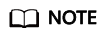
This operation must be performed by the Kafka administrator (belonging to the kafkaadmin group).
Example:
kafka-acls.sh --authorizer-properties zookeeper.connect=10.5.144.2:2181/kafka --topic topic_acl --producer --add --allow-principal User:test
[root@10-10-144-2 client]# kafka-acls.sh --authorizer-properties zookeeper.connect=8.5.144.2:2181/kafka --list --topic topic_acl Current ACLs for resource `Topic:topic_acl`: User:test_user has Allow permission for operations: Describe from hosts: * User:test_user has Allow permission for operations: Write from hosts: * User:test has Allow permission for operations: Describe from hosts: * User:test has Allow permission for operations: Write from hosts: *
- Add the user to the kafka or kafkaadmin group.
Feedback
Was this page helpful?
Provide feedbackThank you very much for your feedback. We will continue working to improve the documentation.






