Supervising License Products
After a license product is sold, you can view the order details on the Delivery > Service Supervision page in the Seller Console, deliver the license offline, and update the service flow status on the Seller Console.
Precautions
- If the service supervision process of an order is not complete, the order is in the Processing state. The order status will change to Completed 3 hours after the customer confirms to accept the product.
- The bill for a license product transaction is generated based on the service flow status. If the service flow of a transaction is completed, the bill for the transaction will be automatically generated in the next billing cycle.
- If a customer purchases a yearly/monthly license product that involves service supervision, the start time of product usage is the time when the customer accepts the product.
For example, if a customer purchased a yearly product for one year, paid the order on January 1, 2020, and accepted the product on March 1, 2020, the start time of product usage is March 1, 2020, and the validity period is one year.
Overall Process

Procedure
- Go to the Seller Console.
- In the navigation pane, choose Delivery > Service Supervision.
- Set search criteria and click License delivered offline in the Operation column of the row containing the target transaction record.
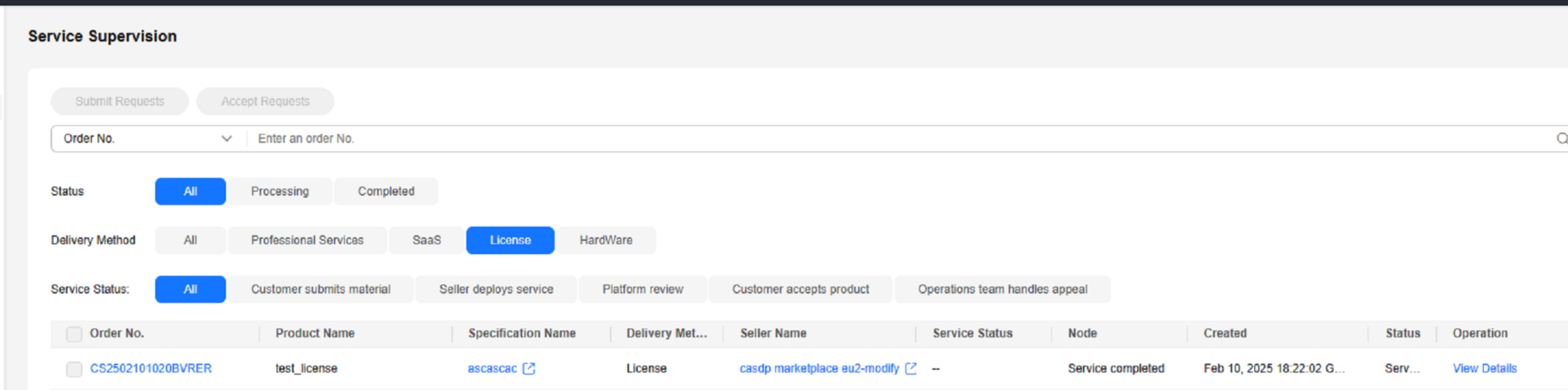
- After the product is delivered, update the service flow status.
- On the page displayed, enter the service result, upload the deliverables, and click Deliver Service.
- In the displayed dialog box, click OK.
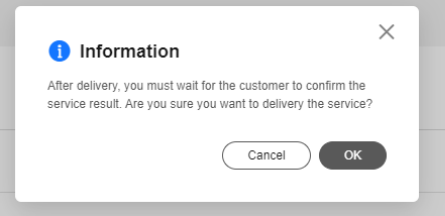
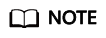
- After the customer accepts the product, the transaction is completed.
- If the customer renews an order that involves service supervision, there will be no service flow generated.
Feedback
Was this page helpful?
Provide feedbackThank you very much for your feedback. We will continue working to improve the documentation.






