How Do I Set the Number of Concurrent Processes for a Linux File-Level Migration?
Overview
For a Linux file-level migration, you can configure the SMS-Agent to launch 1 to 4 concurrent processes for file migration and synchronization. The actual number depends on the source server's performance and the number of disks and partitions.

- Enabling concurrency consumes source server resources, particularly disk I/O, bandwidth, and CPU resources. To prevent the services on the source server from being affected, before enabling this function, you can evaluate the impacts on source services or set resource limits for the SMS-Agent.
- If the migration bandwidth from the source server to the target server is less than 300 Mbit/s, you are advised not to enable this function.
Calculating How Many Concurrent Processes Can Be Launched
To determine how many concurrent processes the SMS-Agent can launch during a Linux file-level migration, use the following formula:
Max. concurrent processes = Min. (Disks, Network bandwidth/Disk read or write performance, 4)
where
Disks is the number of disks to be migrated on the source server.
Network bandwidth is the measured network bandwidth between the source server and the target server. You can calculate the bandwidth by referring to How Do I Test the Network Between the Source and Target Servers Using iPerf?
Disk read or write performance is the lower value between the average disk read speed of the source server and the average disk write speed of the target server.
Consider that the migration involves four disks, the network bandwidth is 1,000 Mbit/s, the average read speed of the source server is 500 Mbit/s, and the average write speed of the target server is 300 Mbit/s. We need to divide the network bandwidth by the average write speed of the target server (1,000 Mbit/s/300 Mbit/s ≈ 3). That makes the three values for the formula, respectively, 4, 3 and 4, which means there can be 3 concurrent processes for this migration.
Setting the Maximum Number of Concurrent Processes
On the Configure Basic Settings page, expand Migration Settings (Optional), set Migration Method to Linux file-level, and set Enable Concurrency to Manual. Then you can define how many processes can be launched to execute the full migration and incremental synchronization.
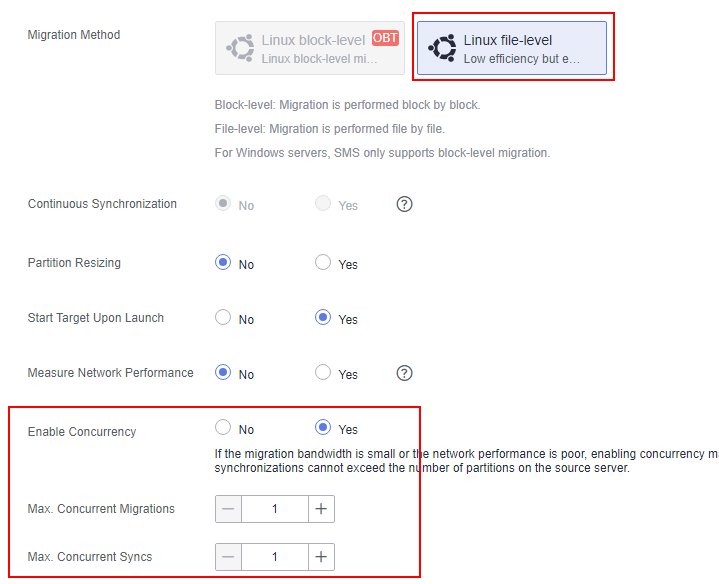
Feedback
Was this page helpful?
Provide feedbackThank you very much for your feedback. We will continue working to improve the documentation.






