What Are the Snapshots of a Target Server Used for?
SMS creates snapshots for target servers at certain time points. These snapshots are used for service cutover, data synchronization, and cloning target servers.
- Cutover snapshots: After a migration is complete, SMS creates a snapshot for each target server disk. These snapshots are used for rollback if any service faults happen after the service cutover. Old snapshots are deleted and new snapshots are created automatically whenever the target server is launched again.
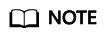
It is recommended that these snapshots are deleted after your services have been running properly on the target server.
- Synchronization snapshots: For a Windows migration or Linux block-level migration, after the source data is migrated and synchronized and before the target server is launched, SMS creates a snapshot for each target server disk to ensure data consistency between the source and target.
- Clone snapshots: When you clone a target server, SMS creates a snapshot for each target server disk. These snapshots are used to clone the target server and put the migration status back to continuous synchronization after the clone is complete.
Feedback
Was this page helpful?
Provide feedbackThank you very much for your feedback. We will continue working to improve the documentation.






