SMS.0203 Connection from Source Server to API Gateway Timed Out
Symptom
When you started the Agent, the error "SMS.0203 Connection from source server to API Gateway timed out" was reported.
Possible Causes
The source server did not have Internet access, so it could not communicate with SMS, IAM, ECS, EVS, IMS, VPC, or EPS. To solve this issue, you need to check the source network.
Solution
- Log in to the source server.
- Run the following command on the source server:
curl -v https://iam.myhuaweicloud.com:443
Check whether the source server can access ECS, EVS, IMS, and VPC using the commands for the region you are migrating to.
Command
Remarks
- curl -v https://ecs.<region-code>.myhuaweicloud.com:443
- curl -v https://evs.<region-code>.myhuaweicloud.com:443
- curl -v https://ims.<region-code>.myhuaweicloud.com:443
- curl -v https://vpc.<region-code>.myhuaweicloud.com:443
Replace <region-code> with the ID of the region you are migrating to. For details, see Obtaining Region Information.
If the source server runs Windows and curl is not available on it, you can also use a browser to access the preceding domain names. If the information shown in the following figure is displayed, the access is successful.
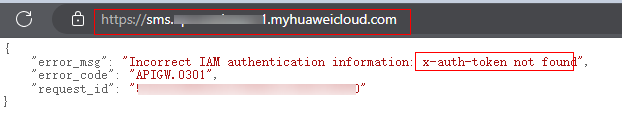
- Check if the curl operation is successful. If it is, the information shown in the following figure is returned, and the source server can access the SMS domain name. Then restart the Agent on the source server.
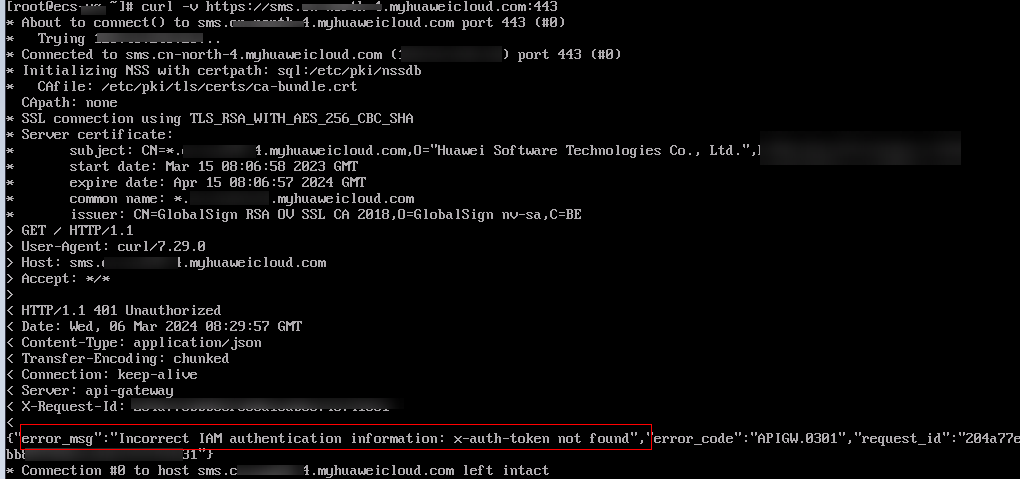
If the curl operation fails, for example, the operation times out, check the network and firewall settings of the source server and rectify network issues if any. Then confirm the source server can access the preceding domain names.
Feedback
Was this page helpful?
Provide feedbackThank you very much for your feedback. We will continue working to improve the documentation.






