After a Windows Server Is Migrated, Why Is the Used Space of C: Drive Increased?
Symptom
After a Windows server was migrated to Huawei Cloud, the used space of C: drive increased at least 1 GB.
Possible Causes
This is a normal because the size of the paging file, used for virtual memory, tends to be larger after the migration is complete.
- Log in to the source server.
- Choose Start > Control Panel > Folder Options.
The Folder Options dialog box is displayed.
- Click the View tab. In the Advanced settings area, perform the following operations:
- Deselect Hide protected operating system files (Recommended).
- Select Show hidden files, folders, and drives and click Apply.
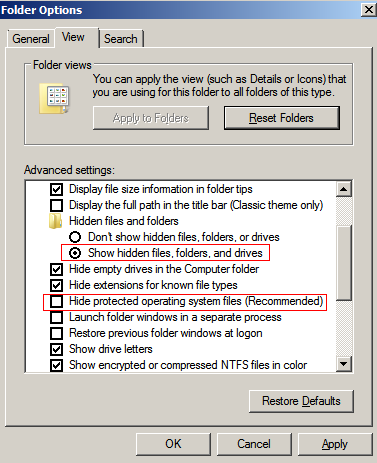
- Log in to the target server and repeat 2 and 3.
- Compare the size of the virtual memory file pagefile.sys in the Local Disk (C:) on the source and target servers.
The pagefile.sys file on the target server is larger than that on the source server.
The size difference of pagefile.sys on the two servers should account for the difference in used space.
- On the target server, click Start.
- Choose Control Panel > System > Advanced system settings.
The System Properties dialog box is displayed.
- Click the Advanced tab, click Settings in the Performance area.
The Performance Options page is displayed.
- Click the Advanced tab, click Change in the Virtual memory area.
The Virtual Memory is displayed.
You can see that the target server uses Automatically manage paging file size for all drives. The size of virtual memory file pagefile.sys on the target server is equal to the size of file Installed Memory (RAM) on the server.
If the size of file Installed Memory (RAM) on the target server is different from that on the source server, the used space of C: drive on the target server is inconsistent with that on the source server.
Feedback
Was this page helpful?
Provide feedbackThank you very much for your feedback. We will continue working to improve the documentation.






