How Do I Obtain an AK/SK Pair for an IAM User?
Scenarios
You need to provide an AK/SK pair when using SMS. To safeguard the resources in your account on Huawei Cloud, you are advised to create an IAM user, grant permissions to the user, create an AK/SK pair for the user, and use the user for migration.
Procedure
- Create a user group and assign permissions to it.
- If the IAM user to be added to this group needs all SMS permissions, attach system-defined policies SMS FullAccess, OBS OperateAccess, ECS FullAccess, VPC FullAccess, and EVS FullAccess to the group. EVS KMSAccess must be attached if disk encryption is required.
- If the IAM user only needs specific SMS permissions, create custom policies and attach these policies to the user group. For details, see SMS Custom Policies.
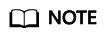
Compared with system-defined policies, custom policies provide more fine-grained and secure permissions control.
- Create an IAM user.
- Grant permissions to the IAM user.
Add the IAM user to the group created in step 1.
- Sign in as the IAM user.
- Create an AK/SK pair of the IAM user. For details, see Access Keys.
Feedback
Was this page helpful?
Provide feedbackThank you very much for your feedback. We will continue working to improve the documentation.






