Preparing a Development Environment

If you have any questions during development, post them on the Issues page of GitHub. For details about parameters and usage of each API, see API Reference.
- Download a recommended version from the PHP official website and install it.
- (Optional) Download the latest version of PhpStorm from the JetBrains official website and install it.
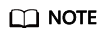
After PHP is installed, you need to set the extension library parameter (extension_dir) in the php.ini file and start the cURL and OpenSSL extension libraries.
Feedback
Was this page helpful?
Provide feedbackThank you very much for your feedback. We will continue working to improve the documentation.






