Deleting an Object (SDK for Node.js)

If you have any questions during development, post them on the Issues page of GitHub.
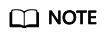
Exercise caution when performing this operation. If the versioning function is disabled for the bucket where the object is located, the object cannot be restored after being deleted.
Function
This API deletes an object in the specified bucket to save space and costs.
Restrictions
- To delete an object, you must be the bucket owner or have the required permission (obs:object:DeleteObject in IAM or DeleteObject in a bucket policy). For details, see Introduction to OBS Access Control, IAM Custom Policies, and Configuring an Object Policy.
- If versioning is not enabled for a bucket, deleted objects cannot be restored.
Method
ObsClient.deleteObject(params)
Request Parameters
|
Parameter |
Type |
Mandatory (Yes/No) |
Description |
|---|---|---|---|
|
Bucket |
string |
Yes |
Explanation: Bucket name Restrictions:
Value range: The value can contain 3 to 63 characters. Default value: None |
|
Key |
string |
Yes |
Explanation: Object name. An object is uniquely identified by an object name in a bucket. An object name is a complete path of the object that does not contain the bucket name. For example, if the address for accessing the object is examplebucket.obs.eu-west-101.myhuaweicloud.com/folder/test.txt, the object name is folder/test.txt. Restrictions: None Value range: The value can contain 1 to 1,024 characters. Default value: None |
|
VersionId |
string |
No |
Explanation: Object version ID, for example, G001117FCE89978B0000401205D5DC9A Restrictions: None Value range: The value must contain 32 characters. Default value: None |
Responses
|
Type |
Description |
|---|---|
|
NOTE:
This API returns a Promise response, which requires the Promise or async/await syntax. |
Explanation: Returned results. For details, see Table 3. |
|
Parameter |
Type |
Description |
|---|---|---|
|
CommonMsg |
Explanation: Common information generated after an API call is complete, including the HTTP status code and error code. For details, see Table 4. |
|
|
InterfaceResult |
Explanation: Results outputted for a successful call. For details, see Table 5. Restrictions: This parameter is not included if the value of Status is greater than 300. |
|
Parameter |
Type |
Description |
|
Status |
number |
Explanation: HTTP status code returned by the OBS server. Value range: A status code is a group of digits indicating the status of a response. It ranges from 2xx (indicating successes) to 4xx or 5xx (indicating errors). For details, see Status Codes. |
|
Code |
string |
Explanation: Error code returned by the OBS server. |
|
Message |
string |
Explanation: Error description returned by the OBS server. |
|
HostId |
string |
Explanation: Request server ID returned by the OBS server. |
|
RequestId |
string |
Explanation: Request ID returned by the OBS server. |
|
Id2 |
string |
Explanation: Request ID2 returned by the OBS server. |
|
Indicator |
string |
Explanation: Error code details returned by the OBS server. |
|
Parameter |
Type |
Description |
|---|---|---|
|
RequestId |
string |
Explanation: Request ID returned by the OBS server |
|
DeleteMarker |
boolean |
Explanation: Whether the deleted object is a delete marker. Value range:
|
|
VersionId |
string |
Explanation: ID of the object version to be deleted, for example, G001117FCE89978B0000401205D5DC9 |
Code Examples
This example deletes object example/objectname from bucket examplebucket.
1 2 3 4 5 6 7 8 9 10 11 12 13 14 15 16 17 18 19 20 21 22 23 24 25 26 27 28 29 30 31 32 33 34 35 36 37 38 39 40 41 42 43 44 45 |
// Import the OBS library. // Use npm to install the client. const ObsClient = require("esdk-obs-nodejs"); // Use the source code to install the client. // var ObsClient = require('./lib/obs'); // Create an instance of ObsClient. const obsClient = new ObsClient({ // Obtain an AK/SK pair using environment variables or import an AK/SK pair in other ways. Using hard coding may result in leakage. // Obtain an AK/SK pair on the management console. For details, see https://support.huaweicloud.com/eu/usermanual-ca/ca_01_0003.html. access_key_id: process.env.ACCESS_KEY_ID, secret_access_key: process.env.SECRET_ACCESS_KEY, // (Optional) If you use a temporary AK/SK pair and a security token to access OBS, you are advised not to use hard coding, which may result in information leakage. You can obtain an AK/SK pair using environment variables or import an AK/SK pair in other ways. // security_token: process.env.SECURITY_TOKEN, // Enter the endpoint corresponding to the region where the bucket is located. EU-Dublin is used here in this example. Replace it with the one currently in use. server: "https://obs.eu-west-101.myhuaweicloud.eu" }); async function deleteObject() { try { const params = { // Specify the bucket name. Bucket: "examplebucket", // Specify the object (example/objectname in this example) to delete. Key: 'example/objectname', }; // Delete the object. const result = await obsClient.deleteObject(params); if (result.CommonMsg.Status <= 300) { console.log("Delete object(%s) under the bucket(%s) successful!", params.Key, params.Bucket); console.log("RequestId: %s", result.CommonMsg.RequestId); return; }; console.log("An ObsError was found, which means your request sent to OBS was rejected with an error response."); console.log("Status: %d", result.CommonMsg.Status); console.log("Code: %s", result.CommonMsg.Code); console.log("Message: %s", result.CommonMsg.Message); console.log("RequestId: %s", result.CommonMsg.RequestId); } catch (error) { console.log("An Exception was found, which means the client encountered an internal problem when attempting to communicate with OBS, for example, the client was unable to access the network."); console.log(error); }; }; deleteObject(); |
Feedback
Was this page helpful?
Provide feedbackThank you very much for your feedback. We will continue working to improve the documentation.






