Configuring an Instance of ObsClient (SDK for Node.js)

If you have any questions during development, post them on the Issues page of GitHub.
You can set the following initialization parameters to configure an instance of ObsClient.
|
Parameter |
Description |
Recommended Value |
|---|---|---|
|
access_key_id |
AK |
N/A |
|
secret_access_key |
SK |
N/A |
|
server |
Endpoint for accessing OBS, which contains the protocol type, domain name (or IP address), and port number. For example, https://your-endpoint:443. For security purposes, you are advised to use HTTPS. |
N/A |
|
max_retry_count |
Maximum number of retries when an HTTP/HTTPS connection is abnormal. The default value is 3. |
[1, 5] |
|
timeout |
Timeout period (in seconds) of an HTTP/HTTPS request. The default value is 60. |
[10, 60] |
|
ssl_verify |
Whether to verify server-side certificates. Possible values are:
The default value is false. |
N/A |
|
long_conn_param |
Persistent connection mode (in seconds). If the value is equal to or larger than 0, the persistent connection mode is enabled and this value is used as the initial delay of the TCP Keep-Alive packets. By default, this parameter is left blank, which indicates that persistent connection mode is disabled. |
N/A |
|
is_cname |
Whether to use self-defined domain name to access OBS. The default value is false. |
N/A |
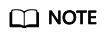
- Parameters whose recommended value is N/A need to be set according to the actual conditions.
- If the network is unstable, you are advised to set a larger value for timeout.
- If the value of server does not contain any protocol, HTTPS is used by default.

- If the persistent connection mode is enabled, you must call ObsClient.close to close ObsClient explicitly to reclaim connection resources.
- For the sake of high DNS resolution performance and OBS reliability, you can set server only to the domain name of OBS, instead of the IP address.
Feedback
Was this page helpful?
Provide feedbackThank you very much for your feedback. We will continue working to improve the documentation.






