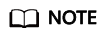Obtaining a Bucket Location
You can call ObsClient.GetBucketLocation to obtain the location of a bucket.
This example returns the region of bucket bucketname.
The example code is as follows:
// Initialize configuration parameters. ObsConfig config = new ObsConfig(); config.Endpoint = "https://your-endpoint"; // Hard-coded or plaintext AK/SK are risky. For security purposes, encrypt your AK/SK and store them in the configuration file or environment variables. In this example, the AK/SK are stored in environment variables for identity authentication. Before running this example, configure environment variables AccessKeyID and SecretAccessKey. // Obtain an AK/SK pair on the management console. For details, see https://support.huaweicloud.com/eu/usermanual-ca/ca_01_0003.html. string accessKey= Environment.GetEnvironmentVariable("AccessKeyID", EnvironmentVariableTarget.Machine); string secretKey= Environment.GetEnvironmentVariable("SecretAccessKey", EnvironmentVariableTarget.Machine); // Create an instance of ObsClient. ObsClient client = new ObsClient(accessKey, secretKey, config); // Obtain the bucket location. try { GetBucketLocationRequest request = new GetBucketLocationRequest { BucketName = "bucketname", }; GetBucketLocationResponse response = client.GetBucketLocation(request); Console.WriteLine("Get bucket location response: {0}", response.StatusCode); Console.WriteLine("Location: {0}", response.Location); } catch (ObsException ex) { Console.WriteLine("ErrorCode: {0}", ex.ErrorCode); Console.WriteLine("ErrorMessage: {0}", ex.ErrorMessage); }
Feedback
Was this page helpful?
Provide feedbackThank you very much for your feedback. We will continue working to improve the documentation.