Configuring an Instance of ObsClient
When you call the ObsConfig configuration class to create an instance of ObsClient, you can configure the agent, timeout duration, maximum allowed number of connections, and some other parameters listed in the following table.
|
Parameter |
Description |
Recommended Value |
|---|---|---|
|
Endpoint |
Endpoint for accessing OBS, which contains the protocol type, domain name (or IP address), and port number. For example, https://your-endpoint:443. For security purposes, you are advised to use HTTPS. |
N/A |
|
Timeout |
Timeout duration for synchronous callings, in ms. The default value is -1, which indicates no timeout limitations. |
N/A |
|
ReadWriteTimeout |
Timeout duration for transmitting data at the Socket layer, in ms. The default value is 60000. |
[10000, 60000] |
|
AsyncSocketTimeout |
Timeout duration for asynchronous callings, in ms. The default value is -1, which indicates no timeout limitations. |
N/A |
|
MaxIdleTime |
Allowed connection idle time, in ms. If a connection exceeds the specified value, the connection will be closed. The default value is 30000. |
Default |
|
ConnectionLimit |
Maximum number of concurrently opened HTTP connections. The default value is 1000. |
Default |
|
MaxErrorRetry |
Maximum number of retry attempts (caused by abnormal requests, 500 errors, and 503 errors). The default value is 3. |
[1, 5] |
|
ReceiveBufferSize |
Size of the socket reception buffer. The default value is 8192. |
[8192, 65536] |
|
SecurityProtocolType |
Encryption protocol type when HTTPS is used. |
N/A |
|
ProxyHost |
Host address of the proxy server. |
N/A |
|
ProxyPort |
Port ID of the proxy server. |
N/A |
|
ProxyUserName |
User name used for connecting to the proxy server. |
N/A |
|
ProxyPassword |
Password used for connecting to the proxy server. |
N/A |
|
ProxyDomain |
Domain to which the proxy belongs |
N/A |
|
ValidateCertificate |
Whether to verify the server certificate. The default value is false. |
N/A |
|
BufferSize |
Read or write cache size used for uploading an object to the socket stream, in bytes. The default value is 8192. |
Default |
|
KeepAlive |
Whether to use persistent connections to access OBS. The default value is true. |
N/A |
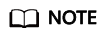
- Parameters whose recommended value is N/A need to be set based on your needs.
- If the network is unstable, you are advised to set larger values for Timeout AsyncSocketTimeout, and ReadWriteTimeout.
- If the value of Endpoint does not contain any protocol, HTTPS is used by default.
- For the sake of high DNS resolution performance and OBS reliability, you can set Endpoint only to the domain name of OBS, instead of the IP address.
Feedback
Was this page helpful?
Provide feedbackThank you very much for your feedback. We will continue working to improve the documentation.






