Lifecycle Management Overview

If you have any questions during development, post them on the Issues page of GitHub. For details about parameters and usage of each API, see the .
OBS allows you to set lifecycle rules for buckets to automatically transition the storage class of an object and delete expired objects, to effectively use storage features and optimize the storage space. You can set multiple lifecycle rules based on the prefix. A lifecycle rule must contain:
- Rule ID, which uniquely identifies the rule
- Prefix of objects that are under the control of this rule
- Transition policy of an object of the latest version, which can be specified in either mode:
- How many days after the object is created
- Transition date
- Expiration time of an object of the latest version, which can be specified in either mode:
- How many days after the object is created
- Expiration date
- Transition policy of a noncurrent object version, which can be specified in the following mode:
- How many days after the object becomes a noncurrent object version
- Expiration time of a noncurrent object version, which can be specified in the following mode:
- How many days after the object becomes a noncurrent object version
- Identifier specifying whether the setting is effective
For more information, see Lifecycle Management.
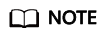
- An object will be automatically deleted by the OBS server once it expires.
- The time set in the transition policy of an object must be earlier than its expiration time, and the time set in the transition policy of a noncurrent object version must be earlier than its expiration time.
- The configured expiration time and transition policy for a noncurrent object version will take effect only when the versioning is enabled or suspended for a bucket.
Feedback
Was this page helpful?
Provide feedbackThank you very much for your feedback. We will continue working to improve the documentation.






