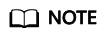Migration from Tair (Redis OSS-Compatible) to GeminiDB Redis API
This section describes how to migrate data from Tair (Redis OSS-compatible) to GeminiDB Redis API.
Migration Principles
- You can use DTS (a migration tool of Alibaba Cloud) to migrate data from Tair (Redis OSS-compatible) to GeminiDB Redis API, without worrying about restrictions on the SYNC and PSYNC commands.
Usage Notes
- The source end on Alibaba Cloud needs to communicate with the destination end on Huawei Cloud. Ensure that a private line is enabled or that binding a public IP address is performed.
- The Alibaba Cloud DTS data migration function is charged in real time. Before using this function, ensure that your Alibaba Cloud account balance is sufficient.
- The memory of a GeminiDB Redis instance must be greater than or equal to that of a Tair (Redis OSS-Compatible) instance.
- Ensure that the security groups of the source and destination databases are configured correctly.
- Some types of Tair (Redis OSS-Compatible) instances do not support online full+incremental migration, for example, hybrid-storage instances. You need to scan all source data before migration. For details, see Fully Scanning Data on and Migrating It from an Open-Source Redis Instance to a GeminiDB Redis Instance.
Preparations
- Migrating data using a public IP address
- Purchase a Huawei Cloud EIP in advance. The bandwidth must be greater than the source database traffic.
- Bind the EIP to a Huawei Cloud GeminiDB Redis instance node.
- When configuring DTS, ensure that the destination database is connected through a public IP address.
- Migrating data via a direct connection
- Purchase Alibaba Cloud Elastic Compute Service (ECS) in advance and ensure that it can connect to Huawei Cloud GeminiDB Redis API.
- Forward traffic received by a local port to the destination, so that data can be migrated from Tair (Redis OSS-Compatible) to GeminiDB Redis API.
ssh -g -L (Forwarding port):(IP address of a load balancer associated with the GeminiDB Redis instance):(GeminiDB Redis instance port) -N -f root@ (Local ECS IP address)
- When configuring DTS, ensure that the destination is an ECS-hosted database.
Feedback
Was this page helpful?
Provide feedbackThank you very much for your feedback. We will continue working to improve the documentation.