Releasing/Obtaining a PyPI Component via a Build Task
This section describes how to release a component to a self-hosted PyPI repo via a build task and obtain a dependency from the repository for deployment.
Prerequisites
- You already have a project. If no project is available, create one.
- You have created a self-hosted PyPI repo.
- You have permissions for the current self-hosted repo. For details, see Managing User Permissions.
Releasing a Component to a Self-hosted PyPI Repo
- Download the configuration file of the self-hosted repo.
- Log in to the CodeArts homepage and access the self-hosted repo for PyPI. Click Set Me Up on the right of the page.
- In the displayed dialog box, find the For Publishing and click Download Configuration File.

- Save the downloaded PYPIRC file as a .pypirc file.
- Configure a code repository.
- Go to CodeArts Repo and create a Python repository. For details, see Creating a Repository. This procedure uses the Python3 Demo template.
- Go to the code repository and upload the .pypirc file to the root directory of the code repository.

- Configure and execute a build task.
- On the code repository page, click Create Build Task in the upper right. The Create Build Task page is displayed.
Select Blank Template and click Next.
- Add the Build with Setuptools action.

- Edit the Build with Setuptools action.
- Select the desired tool version. In this example, python3.6 is used.
- Delete the existing commands and run the following instead:
# Ensure that the setup.py file exists in the root directory of the code, and run the following command to pack the project into a WHL package. python setup.py bdist_wheel # Set the .pypirc file in the root directory of the current project as the configuration file. cp -rf .pypirc ~/ # Upload the component to the self-hosted PyPI repo. twine upload -r pypi dist/*
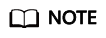
If certificate verification fails during the upload, add the following command to the first line of the preceding command to skip certificate verification:
export CURL_CA_BUNDLE=""
- Click Create and Run to start the build task.
After the task is successfully executed, go to the self-hosted repo and find the uploaded PyPI component.
- On the code repository page, click Create Build Task in the upper right. The Create Build Task page is displayed.
Obtaining a Dependency from a Self-hosted PyPI Repo
The following procedure uses the PyPI component released in Releasing a Component to a Self-hosted PyPI Repo as an example to describe how to obtain a dependency from a self-hosted PyPI repo.
- Download the configuration file of the self-hosted repo.
- Go to the self-hosted PyPI repo. Click Set Me Up on the right of the page.
- In the displayed dialog box, find the For Download and click Download Configuration File.

- Save the downloaded pip.ini file as a pip.conf file.
- Configure a code repository.
- Go to CodeArts Repo and create a Python repository. For details, see Creating a Repository. This procedure uses the Python3 Demo template.
- Go to CodeArts Repo, and upload the pip.conf file to the root directory of the code repository where the PyPI dependency is to be used.
- Find the requirements.txt file in the repository and open it. If the file is not found, create it by referring to Creating a File. Add the dependency configuration to this file, as shown in the following figure.
demo ==1.0

- Configure and execute a build task.
- On the code repository page, click Create Build Task in the upper right. The Create Build Task page is displayed.
Select Blank Template and click Next.
- Add the Build with Setuptools action.

- Edit the Build with Setuptools action.
- Select the desired tool version. In this example, python3.6 is used.
- Delete the existing commands and run the following instead:
# Set the pip.conf file in the root directory of the current project as the configuration file. export PIP_CONFIG_FILE=./pip.conf # Download the PyPI component. pip install -r requirements.txt --no-cache-dir

- On the code repository page, click Create Build Task in the upper right. The Create Build Task page is displayed.
- Click Create and Run to start the build task.
After the task is successfully executed, view the task details. If information similar to the following is found in the log, the dependency has been downloaded from the self-hosted repo.
Feedback
Was this page helpful?
Provide feedbackThank you very much for your feedback. We will continue working to improve the documentation.






