Step 1: Creating a Cluster
Scenario
This section describes how to create a CDM cluster to synchronize MySQL data to DWS.
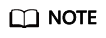
- If the CDM cluster and a cloud service are in the same region, VPC, subnet, and security group, they can communicate with each other through an intranet.
- If the CDM cluster and the cloud service are in the same region and VPC but in different subnets or security groups, you must configure routing rules and security group rules. For details about how to configure routing rules, see Configuring Routing Rules. For details about how to configure security group rules, see Configuring Security Group Rules.
- If the CDM cluster and a cloud service are in different VPCs of the same region, you can create a VPC peering connection to enable them to communicate with each other. For details about how to configure a VPC peering connection, see VPC Peering Connection
Note: If a VPC peering connection is created, the peer VPC subnet may overlap with the CDM management network. As a result, data sources in the peer VPC cannot be accessed. You are advised to use the Internet for cross-VPC data migration, or contact the administrator to add specific routes for the VPC peering connection in the CDM background.
- If the CDM cluster and a cloud service are located in different regions, you need to use the Internet or Direct Connect to enable them to communicate with each other. When using the Internet, ensure that an EIP has been bound to the CDM cluster, the security group of CDM allows outbound traffic from the host where the off-cloud data source is located, the host where the data source is located can access the Internet, and the connection port has been enabled in the firewall rules.
- In addition, an enterprise project may also affect the communication between the CDM cluster and other cloud services. The CDM cluster can communicate with a cloud service only if they have the same enterprise project.
Prerequisites
- An RDS for MySQL DB instance has been created, and its region, VPC, subnet, security group, and enterprise project (if any) are the same as those of the CDM cluster.
- A DWS cluster has been created, and its region, VPC, subnet, security group, and enterprise project (if any) are the same as those of the CDM cluster.
- If the region, VPC, subnet, and security group of the RDS for MySQL DB instance or DWS cluster are different from those of the CDM cluster, you must configure a network, EIP, or Direct Connect to enable the communication between the RDS for MySQL DB instance or DWS cluster and the CDM cluster.
Procedure
- Go to the Buy CDM Cluster page.
- Set the following parameters:
- Region: Select the region where the CDM cluster resides. Resources in different regions cannot communicate with each other. The region must be the same as that of the MySQL instance or DWS cluster.
- AZ: a physical region where resources use independent power supplies and networks. AZs are physically isolated but interconnected through an internal network. Select any AZ.
- Name: The cluster name must start with a letter and contains 4 to 64 characters consisting of letters, digits, hyphens (-), and underscores (_). It cannot contain special characters. For example, cdm-aff1.
- Instance Type: Select an instance flavor based on your service data volume.
- cdm.large: the large flavor with 8 vCPUs and 16 GB of memory. The maximum and assured bandwidths are 3 Gbit/s and 0.8 Gbit/s. Up to 16 jobs can be executed concurrently.
- cdm.xlarge: the ultra-large flavor with 16 vCPUs and 32 GB of memory. The maximum and assured bandwidths are 10 Gbit/s and 4 Gbit/s. Up to 32 jobs can be executed concurrently. This flavor is suitable for migrating terabytes of data that requires a bandwidth of 10GE.
- cdm.4xlarge: the 4x ultra-large flavor with 64 vCPUs and 128 GB of memory. The maximum and assured bandwidths are 40 Gbit/s and 36 Gbit/s. Up to 128 jobs can be executed concurrently.
- VPC: Select the VPC for the RDS for MySQL DB instance or DWS cluster.
- Subnet: Select the subnet of the cluster based on service requirements.
- You are advised to select the subnet of the RDS for MySQL DB instance or DWS cluster.
- You are advised to select a subnet in the selected AZ. If you select any subnet, the creation may fail.
- Security Group: You are advised to select the security group of the RDS for MySQL DB instance or DWS cluster.
- Enterprise Project: This parameter is available only when an enterprise project has been created. Select the enterprise project of the RDS for MySQL DB instance or DWS cluster.
- Retain the default values for other parameters.
- Check the current configuration and click Buy Now to go to the page for confirming the order.
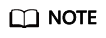
You cannot modify the flavor of an existing cluster. If you require a higher flavor, create a cluster with your desired flavor.
- Click Submit. The system starts to create a CDM cluster. You can view the creation progress on the Cluster Management page.
Feedback
Was this page helpful?
Provide feedbackThank you very much for your feedback. We will continue working to improve the documentation.






