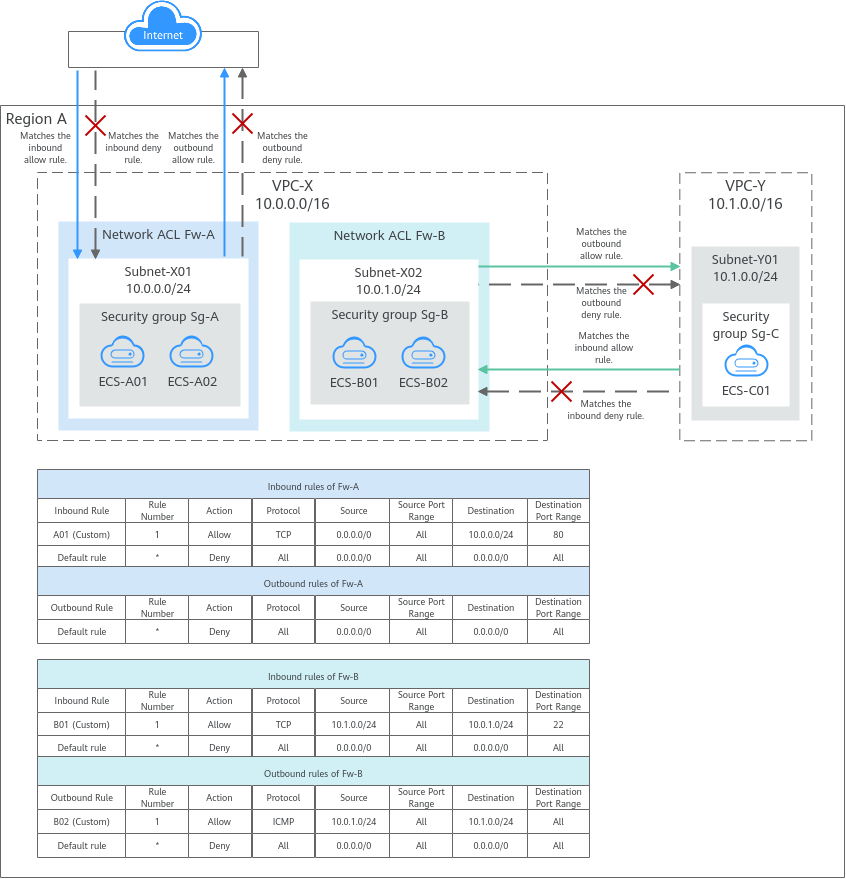Network ACL
A network ACL is an optional layer of protection for your subnets. After you add inbound and outbound rules to a network ACL and associate subnets with it, you can control traffic in and out of the subnets.
A network ACL is different from a security group. A security group protects the instances in it, such as ECSs, databases, and containers, while a network ACL protects the entire subnet. Security groups are a mandatory layer of protection but network ACLs are optional. Network ACLs and security groups can be used together for fine-grained access control.
- Inbound and outbound rules on Fw-A:
Custom inbound rule A01 allows any IP address to access the ECSs in Subnet-X01 through port 80 over TCP or HTTP. If the traffic does not match custom rule A01, the default rule is applied and the traffic is denied to flow into the subnet.
Stateful network ACLs allow responses to inbound requests to leave the subnet without being controlled by rules. The responses from ECSs in Subnet-X01 can go out of the subnet. Other outbound traffic is not allowed to leave Subnet-X01, because the default rule is applied.
- Inbound and outbound rules on Fw-B:
Custom inbound rule B01 allows ECS-C01 in Subnet-Y01 to use access the ECSs in Subnet-X02 through port 22 over TCP or SSH.
Custom outbound rule B02 allows all ICMP traffic over any port. The ping traffic from ECSs in Subnet-X02 to ECS-C01 in Subnet-Y01 can be routed successfully to test the network connectivity.
Feedback
Was this page helpful?
Provide feedbackThank you very much for your feedback. We will continue working to improve the documentation.