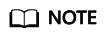What Is KooCLI?
KooCLI is a command line tool for managing cloud service APIs released on API Explorer. With this tool, you can call open APIs of cloud services to manage and use your cloud service resources.
KooCLI provides a method for calling cloud service APIs through CLI. Before using KooCLI, you need to understand the target APIs. To get help using APIs, contact on-call personnel of the relevant cloud service.
When using KooCLI, you can search for APIs, debug them, and view their documentation on API Explorer.
KooCLI is flexible and easy to expand. It has the following features:
- Single executable file, which does not need installation. It can be used right after download and decompression.
- Compatibility with multiple OSs, including Linux, Windows, and macOS.
- High scalability. You can use this tool to encapsulate cloud service APIs for different functions and manage your resources with scripts.

When using KooCLI in Windows, do not double-click the hcloud.exe file. Instead, go to the directory where this file is located, open a command line tool (such as cmd.exe), and then run desired commands.
Feedback
Was this page helpful?
Provide feedbackThank you very much for your feedback. We will continue working to improve the documentation.