Pay-per-Use Billing
Pay-per-use billing means you pay nothing up front and are not tied into any contract or commitment. This section describes the billing rules for pay-per-use ECS resources.
Application Scenarios
Pay-per-use billing is good for short-term, bursty, or unpredictable workloads that cannot tolerate any interruptions, such as applications for e-commerce flash sales, temporary testing, and scientific computing.
Billing Items
A pay-per-use ECS instance consists of compute resources (vCPUs and memory), EVS disks, an image, and an EIP. You are billed for the following resources on a pay-per-use basis.
|
Billing Item |
Description |
|---|---|
|
ECS |
ECS vCPUs and memory are billed on a pay-per-use basis. |
|
Images |
If an image, including a KooGallery image, is created along with a pay-per-use ECS, this image is also billed on a pay-per-use basis.
NOTE:
|
|
EVS disks |
If an EVS disk (a system disk or a data disk) is created with a pay-per-use ECS, this EVS disk is also billed on a pay-per-use basis. |
|
EIP bandwidth |
If an EIP is purchased with a pay-per-use ECS and the EIP is billed by bandwidth, you are billed for the bandwidth on a pay-per-use basis. |
|
EIP traffic |
If an EIP is purchased with a pay-per-use ECS and the EIP is billed by traffic, you are billed for the actual traffic used. |
If you want to purchase a pay-per-use ECS with a Linux image, a data disk, and an EIP that is billed by bandwidth, the prices will be displayed as follows.
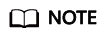
The prices in the figure are examples only. The actual prices are those displayed on ECS Pricing Details.

The prices include:
- The ECS flavor (vCPUs and memory)
- The EVS disks (system disks and data disks)
- The EIP bandwidth
Billed Usage Period
Pay-per-use ECS usage is calculated by the second and billed every hour (UTC+08:00). The billing starts when the ECS instance is launched and ends when the instance is deleted.
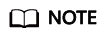
It takes a certain time to launch an ECS instance. The billing starts from the Launched time on the ECS Summary page.
For example, if you purchased a pay-per-use ECS at 8:45:30 and deleted it at 8:55:30, you are billed for the 600 seconds from 8:45:30 to 8:55:30.
Billing Examples
Suppose you purchased an ECS (c6.large.2 with a CentOS 7.9 64-bit image and a bandwidth of 6 Mbit/s) on April 18, 2023, 9:59:30 and deleted it on April 18, 2023, 10:45:46. Two usage periods will be billed:
- Usage of 30 seconds from 9:59:30 to 10:00:00
- Usage of 2,746 seconds from 10:00:00 to 10:45:46
You are billed for both usage periods. ECS resources are billed individually as described in Table 2. The price displayed in the pricing details is per hour, so you need to divide it by 3,600 to obtain the price for each second and then multiply the per-second price by the total number of seconds.
|
Resource |
Formula |
Unit Price |
|---|---|---|
|
ECS (compute resources including vCPUs and memory) |
Unit price of the ECS flavor x Required duration |
For details, see Specification Price in ECS Pricing Details. |
|
Images |
Unit price of the image x Required duration |
See the price displayed on the purchase page or the KooGallery. |
|
EVS disks (system and data disks) |
Unit price of an EVS disk x Required duration |
See EVS Pricing Details or Disk Price in ECS Pricing Details. |
|
EIP bandwidth |
Tiered pricing based on fixed bandwidth
|
The unit price and whether tiered pricing is used vary depending on regions. For details, see EIP Pricing Details or Bandwidth Price in ECS Pricing Details. |
Figure 2 shows how the total price is calculated.
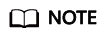
The prices in the figure are examples only. The actual prices are those displayed on ECS Pricing Details.
Price Change After Specification Change
If you change the specifications of a pay-per-use ECS instance, the original order will become invalid and a new order will be placed. You will be billed based on the new specifications.
If you change instance specifications within a given hour, multiple records will be generated. Different records record the billing for different specifications.
For example, if you purchased a pay-per-use ECS instance s6.medium.2 (1 vCPU and 2 GiB) at 9:00:00 and changed the flavor to s6.medium.4 (1 vCPU and 4 GiB) at 9:30:00, the following items will be billed:
- s6.medium.2 ECS usage from 9:00:00 to 9:30:00
- s6.medium.4 ECS usage from 9:30:00 to 10:00:00
Impact of Arrears
Figure 3 shows the statuses a pay-per-use ECS can have throughout its lifecycle. After an ECS is purchased, it enters the validity period and runs normally during this period. If your account goes into arrears, the ECS instance enters a grace period and then a retention period.
Arrears Reminder
The system will bill you for pay-per-use resources after each billing cycle ends. If your account goes into arrears, we will notify you by email, SMS, or in-app message.
Impact of Arrears
- If your account is insufficient to pay your amount due:
Your account will go into arrears and the ECS will enter the grace period. Pay-per-use resources are not stopped immediately. You are still responsible for expenditures generated during the grace period. You can view the expenditures on the Billing Center > Overview page and pay any past due balance as needed.
- If you do not bring your account balance current before the grace period expires:
The ECS status turns to Frozen and it enters a retention period.
- If you do not bring your account balance current before the retention period ends:
The compute resources (vCPUs and memory), EVS disks, and EIPs will be released and the data cannot be restored.
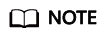
- For details about the grace period and retention period, see What Is a Grace Period of Huawei Cloud? How Long Is It? and What Is a Retention Period of Huawei Cloud? How Long Is It?
- For details about topping up your account, see Making Repayments (Postpaid Direct Customers).
Billing for a Stopped ECS
The billing for a stopped pay-per-use ECS varies according to the ECS type.
|
Instance Type |
Description |
Billing Item |
Billed or Not |
Action on Resources |
|---|---|---|---|---|
|
Common instances |
Common instances include:
|
ECS (compute resources including vCPUs and memory) |
No |
|
|
Image |
No |
Resources are retained but are not billed. |
||
|
GPU |
No |
After GPU-accelerated ECSs without local disks attached are stopped, GPU resources are no longer retained. |
||
|
EVS disks (system and data disks) |
Yes |
The resources are still billed based on the billing rules. |
||
|
EIP bandwidth |
Yes |
The resources are still billed based on the billing rules.
For details, see EIP Billing. |
||
|
Special instances |
ECS (compute resources including vCPUs and memory) |
Yes |
The ECS resources are still billed based on the billing rules. To stop the billing, you need to delete the instance and its associated resources. |
|
|
Image |
Yes |
|||
|
GPU |
Yes |
|||
|
EVS disks (system and data disks) |
Yes |
|||
|
EIP bandwidth |
Yes |
Feedback
Was this page helpful?
Provide feedbackThank you very much for your feedback. We will continue working to improve the documentation.








