What Can I Do If My Access to the OBS Domain Name Failed Due to a CA Certificate Connection Failure?
If the certificate is untrusted, accessing the OBS domain name fails. You need to obtain the OBS certificate again and import it to the client trust store.
- Obtain the OBS certificate (using the Chrome browser as an example).
- Enter the OBS domain name in the address box of a browser: https://obs.myhuaweicloud.com.
- Click
 on the left of the domain name and select Certificate.
Figure 1 Exporting a certificate
on the left of the domain name and select Certificate.
Figure 1 Exporting a certificate
- Click Details > Copy to File and obtain the OBS certificate (obs.cer) as prompted.
- Import the OBS certificate to the client trust store.
For example, if a Java runtime environment is used, you need to import the certificate to cacerts. In the following example, d:\obs.cer is where the certificate is stored.
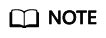
OBS certificate formats vary depending on the runtime environments. This example uses the Java runtime environment as an example. In other environments, convert the certificate format as required before the import.
keytool -import -alias cacerts -keystore cacerts -file d:\obs.cer
Feedback
Was this page helpful?
Provide feedbackThank you very much for your feedback. We will continue working to improve the documentation.






