Viewing a VPN Connection
Scenario
After creating a VPN connection, you can view its details.
Procedure
- Log in to the management console.
- Click
 in the upper left corner and select the desired region and project.
in the upper left corner and select the desired region and project. - Click
 in the upper left corner, and choose .
in the upper left corner, and choose . - In the navigation pane on the left, choose .
- On the VPN Connection page, view the VPN connection list.
- Click the name of a VPN connection to view its basic information, policy configuration, and tags.
- When VPN Type is Static routing, the basic information includes the VPN connection information and health check information.
- When VPN Type is BGP routing, the basic information includes the VPN connection information, health check information, and BGP peer information.
- When VPN Type is Policy-based, the basic information includes the VPN connection information, policy rule information, and health check information.
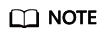
- In the VPN connection list, locate the target VPN connection, and choose More > Modify Policy Settings on the right to view IKE and IPsec policies of the VPN connection.
- In the VPN connection list, you can locate the target VPN connection and click View Metric to view monitoring information about the VPN connection.
Check the value of VPN Connection Status. If the value is 0, the VPN connection is not connected. If the value is 1, the VPN connection is connected. If the value is 2, the VPN connection status is unknown.
Check the value of BGP Peer State. If the value is 0, the BGP peer relationship has not been established. If the value is 1, the BGP peer relationship has been established. If the value is 2, the BGP peer relationship is in unknown state.
- In the VPN connection list, dual connections to the same customer gateway are identified by
 . If such dual connections are displayed on different pages,
. If such dual connections are displayed on different pages,  and
and  are also displayed on different pages.
are also displayed on different pages.
The dual-connection identifier will be unavailable if you sort VPN connections by any field in the VPN connection list. The identifier will be restored after you cancel field-based sorting.
- In the VPN connection list, you can locate the target VPN connection and choose to view IPsec negotiation logs of the VPN connection.
If a VPN connection is in Not connected state, you can determine the cause of the disconnection based on the VPN connection log details. If the log does not show any exception but the VPN connection is still not connected, submit a service ticket for Huawei technical support.
Feedback
Was this page helpful?
Provide feedbackThank you very much for your feedback. We will continue working to improve the documentation.






