Purchasing a Product
You can quickly purchase application products (including the complete environment for running the application software) on KooGallery, and use the purchased application software and related services to release your own products. The following section describes how to purchase products on KooGallery.
Prerequisite
You have registered a Huawei Cloud account and have bound a credit card with the account.
Procedure
The process of purchasing a license is used as an example.
- Log in to Huawei Cloud KooGallery.
- Select a product.
- Search for the desired product in the search bar at the top of the page.
- Use the filters to quickly find products.

- Click a product name to view product details.

- View the product information, configure product specifications, and click Continue to Submit.

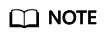
(Optional) Click Save to List to add a product to your saved list. Then, you can click My Saved List in the upper left corner of the KooGallery website to view all the saved products on the My Saved List page. To buy a product in the list, click Buy in the Operation column in the same row as the product. Then you will be redirected to the product purchase page to continue with the purchase.
- Check the order details, select Terms and Conditions, and click Pay Now.

- Select a payment method and click Confirm to complete the payment.
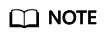
- If you are a reseller customer (an associated user of the reseller), you do not need to select a payment method or pay for the order. The displayed amount due is for reference only. Confirm the amount with the reseller before placing the order.
- You can view the purchased products on the Purchased Apps page.
- To enable credit payment, submit a service ticket.
Feedback
Was this page helpful?
Provide feedbackThank you very much for your feedback. We will continue working to improve the documentation.







