Ingesting APIG Logs to LTS
LTS can collect logs from APIG.
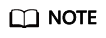
This function is available only in regions AF-Johannesburg, AP-Singapore, CN-Hong Kong, CN East-Shanghai1, LA-Mexico City1, LA-Mexico City2, LA-Santiago, and LA-Sao Paulo1.
Prerequisites
You have created and used an API gateway.
Configuring APIG Log Ingestion in LTS
Perform the following operations to configure APIG log ingestion:
- Log in to the management console and choose Management & Deployment > Log Tank Service.
- Choose Log Ingestion > Ingestion Center in the navigation pane and click APIG (API Gateway).
- Select a log stream.
- Select a log group from the Log Group drop-down list. If there are no desired log groups, click Create Log Group to create one.
- Select a log stream from the Log Stream drop-down list. If there are no desired log streams, click Create Log Stream to create one.
- Click Next: Configure APIG.
- Click Configure APIG to configure APIG on the APIG console.
- Click Next: Configure Log Stream.
Table 1 Log stream parameters Parameter
Description
Auto Structure and Index
If this function is enabled, the structuring for the log stream is based on the APIG system template, and the indexing enables quick analysis for all parsed APIG fields.
- Click Submit.
Feedback
Was this page helpful?
Provide feedbackThank you very much for your feedback. We will continue working to improve the documentation.






