Enabling/Disabling Account Transaction Protection
You can enable or disable account transaction protection on the Overview page. After this function is enabled, you need to complete identity verification before proceeding with a critical operation, for example, allocating or withdrawing a credit limit.
Procedure
The following is the procedure for enabling account transaction protection. You can also disable this function in the same way.
- Go to the Overview page.
- In the Account Transaction Protection area at the bottom of the page, click
 .
.
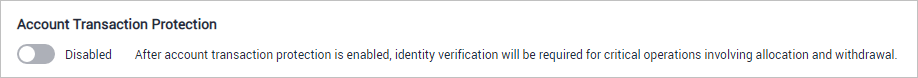
The Identity Verification dialog box is displayed.
- Select a verification method.
- Click Send Code, and enter the verification code.
- Click OK.
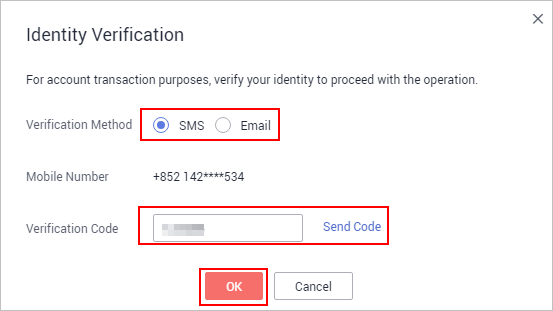
Feedback
Was this page helpful?
Provide feedbackThank you very much for your feedback. We will continue working to improve the documentation.






