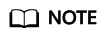Creating an Alarm Rule
Scenario
You can configure alarm rules to customize monitored objects and notification policies and to learn connection status at any time.
Procedure
- Log in to the Cloud Eye console.
- In the navigation pane on the left, choose Alarm Management > Alarm Rules.
- On the Alarm Rules page, click Create Alarm Rule.
- Configure the parameters and click Create.
After the alarm rule is created, you will be notified when an alarm is triggered.
Feedback
Was this page helpful?
Provide feedbackThank you very much for your feedback. We will continue working to improve the documentation.