Moving a Script or Script Directory
You can move a script file from one directory to another or move a script directory to another directory.
Prerequisites
A script has been developed based on Developing Scripts.
Procedure
- Log in to the DataArts Studio console by following the instructions in Accessing the DataArts Studio Instance Console.
- On the DataArts Studio console, locate a workspace and click DataArts Factory.
- In the left navigation pane of DataArts Factory, choose .
- Move a script or script directory.
- In the script directory, right-click a script or script folder and select Move.
Figure 1 Selecting Move
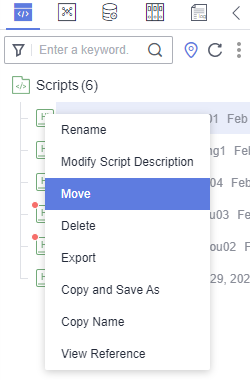
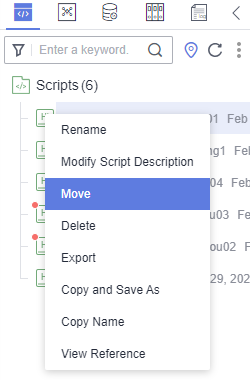
- In the displayed dialog box, configure related parameters. Table 1 describes the parameters.
Figure 2 Moving a script
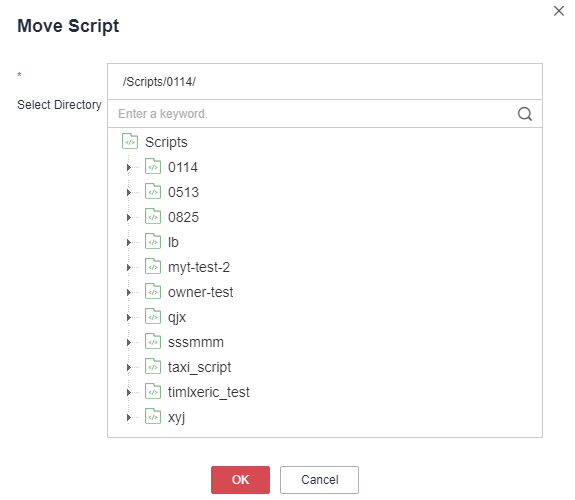 Figure 3 Move a directory
Figure 3 Move a directory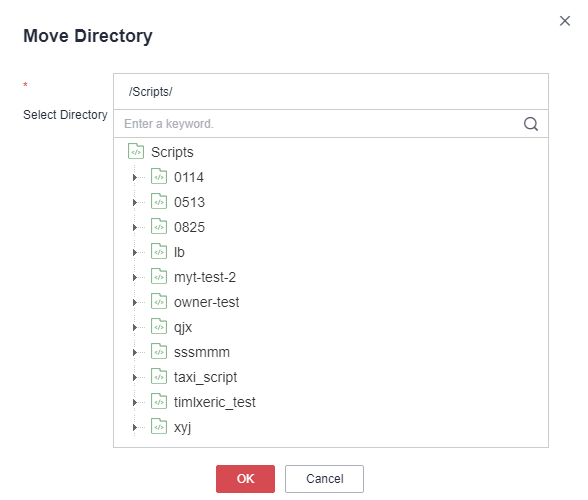
- Click OK to move the script or directory.
Method 2: drag-and-drop
Select a script or script folder and drag and drop it to the target folder.
- In the script directory, right-click a script or script folder and select Move.
Feedback
Was this page helpful?
Provide feedbackThank you very much for your feedback. We will continue working to improve the documentation.






