Deleting a Tracker
Scenario
Deleting a data tracker on the CTS console is available, and does not affect the existing operation records. This section describes how to delete a data tracker on the management console.
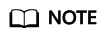
When you enable CTS, a management tracker is created automatically. Only one management tracker can be created and it cannot be deleted.
Prerequisites
A data tracker has been created.
Procedure
- Log in to the management console.
- Click
 in the upper left corner to select the desired region and project.
in the upper left corner to select the desired region and project. - Click
 in the upper left corner and choose Management & Deployment > Cloud Trace Service. The CTS console is displayed.
in the upper left corner and choose Management & Deployment > Cloud Trace Service. The CTS console is displayed. - Choose Tracker List in the left navigation pane.
- Click Delete in the Operation column of the target configuration item.
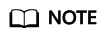
The system tracker cannot be deleted.
- Click Yes.
Feedback
Was this page helpful?
Provide feedbackThank you very much for your feedback. We will continue working to improve the documentation.






