Redirect from Origin
Background
If an origin server uses a 301/302 redirect, when a CDN PoP sends a request to pull content requested by a user from the origin server, a 301/302 status code is returned. CDN then takes action based on whether redirect from origin is enabled.
- Disabled
The CDN PoP returns the redirect address to the user and leaves the user to finish the request process. If the domain name of the redirect address is not added to CDN, the subsequent request process will not be accelerated by CDN.
- Enabled
The CDN PoP pulls content from the redirect address and caches the content, which is then returned to the user. When another user requests the same content, the cache is returned directly.
Working Principles
With redirect from origin, if a user request does not hit the cache and a CDN PoP receives status code 301 or 302 during origin pull, the PoP can follow the new address to obtain the content and cache and return it to the user. This diagram shows the detailed process.
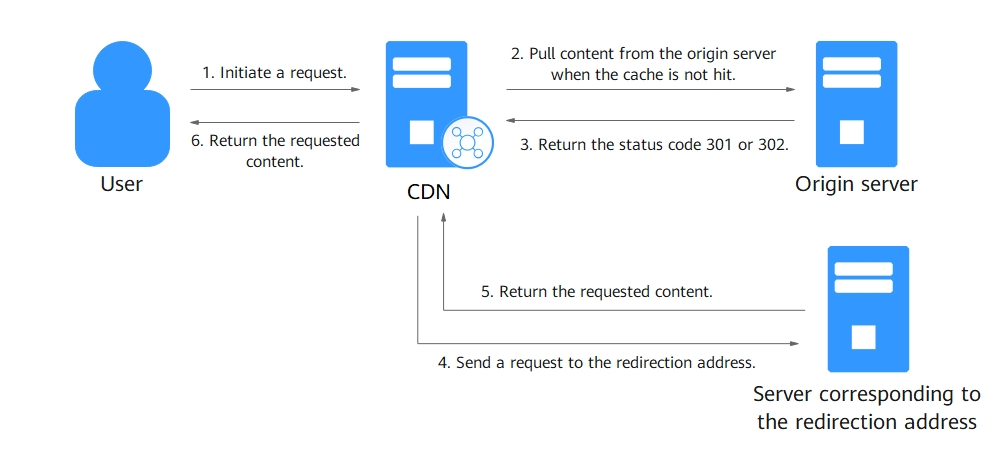
- A user sends a request to a CDN PoP. Assume that the access URL is http://example.com/test/index.html.
- The request misses the cache. The CDN PoP requests the content from the origin server. Assume that the origin pull URL is http://example.com/test/index.html.
- The origin server responds with 301 or 302 and includes http://example.com/newtest/index.html in the Location header.
- After receiving the response, the PoP sends a request to http://example.com/newtest/index.html.
- The PoP obtains the content, caches it, and returns it to the user.
Precautions
Procedure
- Log in to the CDN console.
- In the navigation pane, choose .
- In the domain list, click the target domain name or click Configure in the Operation column.
- Click the Origin Settings tab.
- In the Redirect from Origin area, switch on or off Redirect from Origin as required.
Figure 1 Configuring redirect from origin

Examples
- Assume that redirect from origin is enabled for domain name www.example.com.
 If a user requests the www.example.com/cdn.jpg file and the CDN PoP does not cache the content, the PoP pulls the content from the origin server. The origin server returns the HTTP status code 301 or 302 and the redirect address www.example.com/test/cdn.jpg.
If a user requests the www.example.com/cdn.jpg file and the CDN PoP does not cache the content, the PoP pulls the content from the origin server. The origin server returns the HTTP status code 301 or 302 and the redirect address www.example.com/test/cdn.jpg.- The PoP directly sends a request to the redirect address.
- After obtaining the requested content, the PoP returns the content to the user and caches the content.
- When another user requests the same file, the PoP directly returns the cached content.
- Assume that redirect from origin is disabled for domain name www.example.com.
 If a user requests the www.example.com/cdn.jpg file and the CDN PoP does not cache the content, the PoP pulls the content from the origin server. The origin server returns the HTTP status code 301 or 302 and the redirect address www.example.com/test/cdn.jpg.
If a user requests the www.example.com/cdn.jpg file and the CDN PoP does not cache the content, the PoP pulls the content from the origin server. The origin server returns the HTTP status code 301 or 302 and the redirect address www.example.com/test/cdn.jpg.- The PoP directly returns the HTTP status code 301 or 302 to the user client. The user client sends a request to the redirect address.
- If the domain name of the redirect address is not added to CDN, CDN PoPs do not cache the requested content and the subsequent request process will not be accelerated.
- If another user requests the same file, the preceding process is repeated.
Feedback
Was this page helpful?
Provide feedbackThank you very much for your feedback. We will continue working to improve the documentation.






