Querying Competencies Certified
You can query the competencies certified and the competency badges obtained and download the badges.
Procedure
- Use your account to log in to Huawei Cloud.
- Click Partner Center in the drop-down list of your account name in the upper right corner.
- Choose Competencies > Competency Certification in the menu on the top.
The Competency Certification page is displayed.
- Select the Certification Results tab and view the results of your certification for level-1 competencies (including the level-2 competencies) and the validity period of the certified competencies.
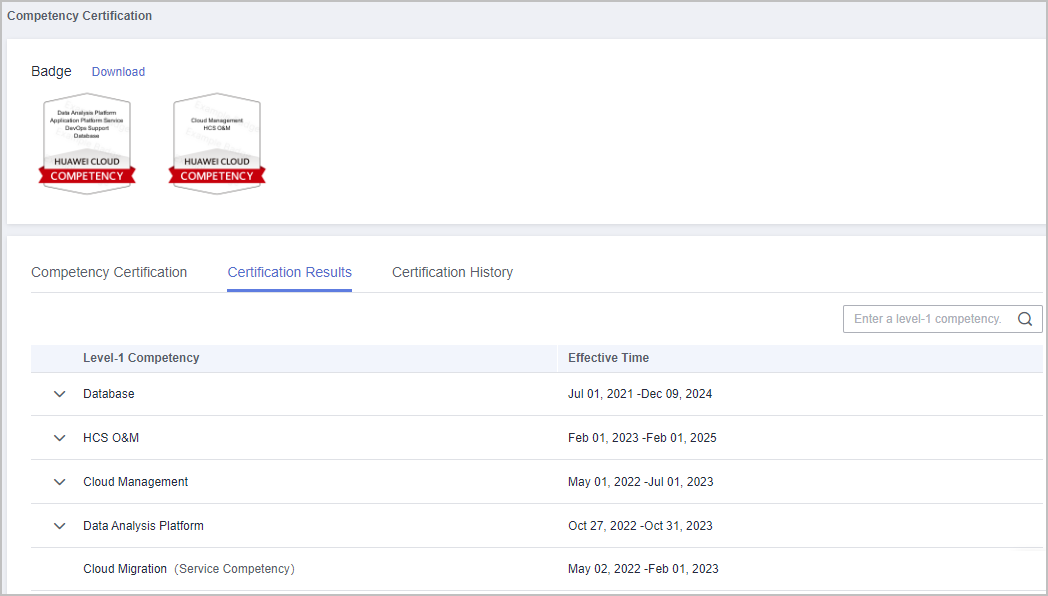
- Click Download. On the displayed page, you can download the badges and view the downloads.
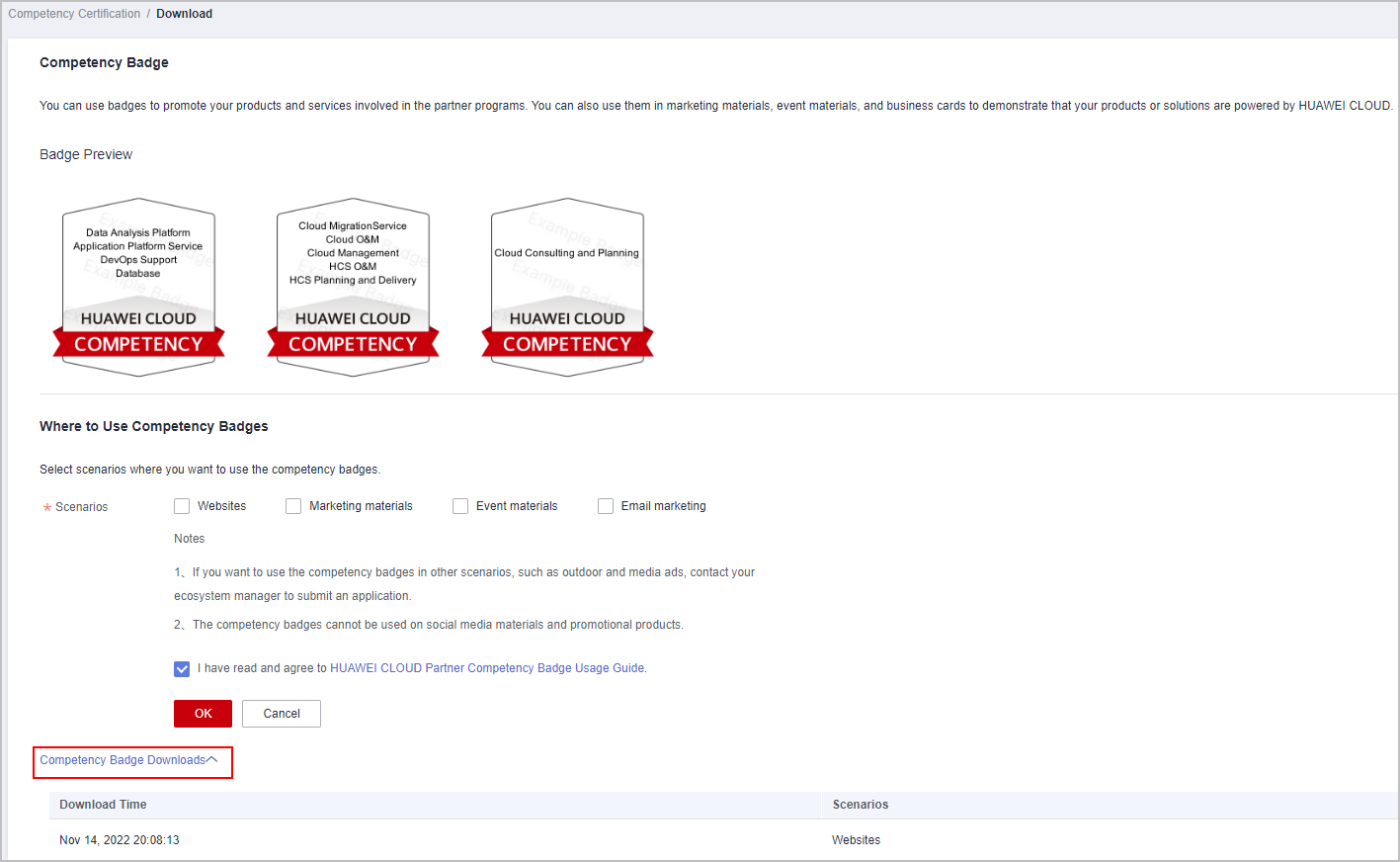
- Click Download. On the displayed page, you can download the badges and view the downloads.
- Select the Certification History tab and view the certification history of all level-1 competencies and according level-2 competencies included.
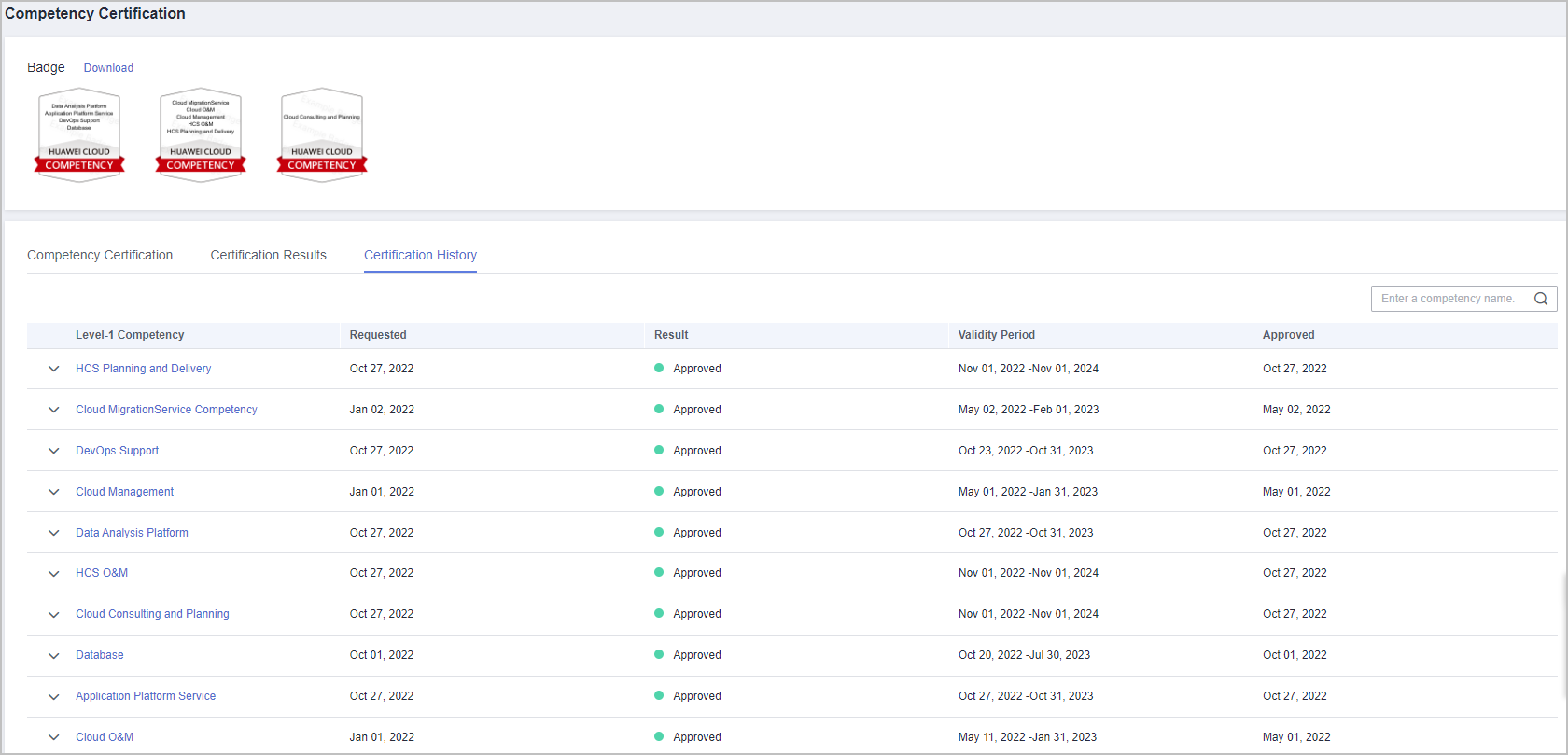
Feedback
Was this page helpful?
Provide feedbackThank you very much for your feedback. We will continue working to improve the documentation.






