Viewing a Customer's Resources
A partner can view pay-per-use or yearly/monthly resources, reserved instances, and savings plans of customers associated with their resellers.
Procedure
- Sign in to Huawei Cloud as a partner.
- In the drop-down list of your account name, click Partner Center to go to the Partner Center.
- In the top navigation, select Sales > Customers > Customer Management.
- On the Resellers' Customers tab page, set the search criteria for a fuzzy search. Select a target customer and choose More > View Resource to enter the resource management page.
- View the resources purchased by customers.
- View yearly/monthly resources.
On the Yearly/Monthly Resources page, set the search criteria and query the desired yearly/monthly resource records.
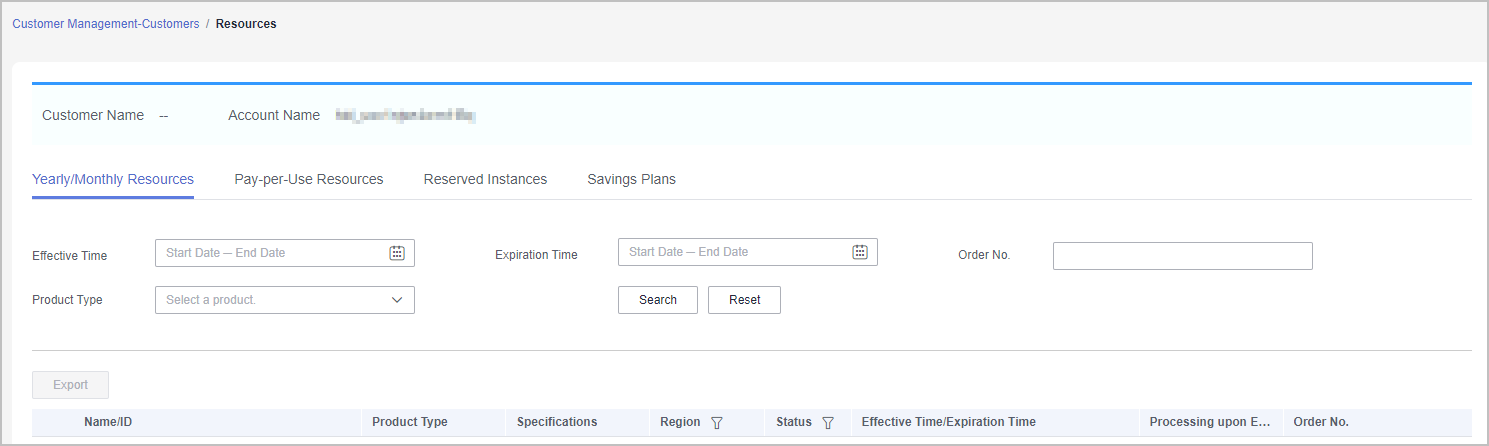
- View pay-per-use resources.
On the Pay-per-use Resources page, set the search criteria and query the desired pay-per-use resource records.
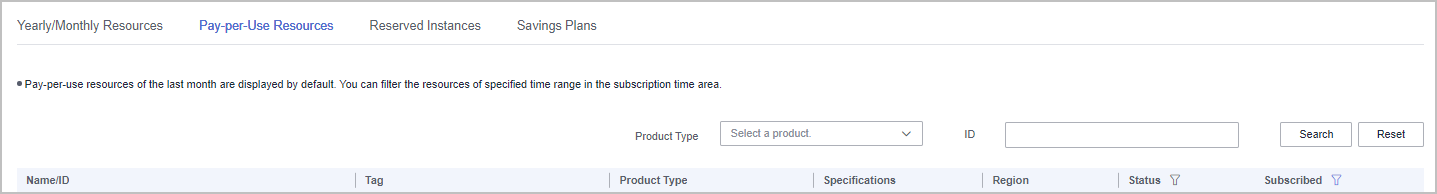

- View the reserved instances.
On the Reserved Instance page, set the search criteria and query the desired reserved instance records.
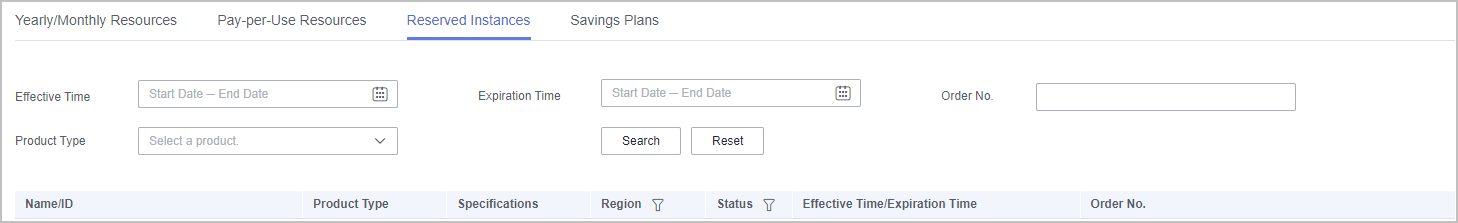
- View savings plans.
On the Savings Plans tab, set search options to query target savings plans.
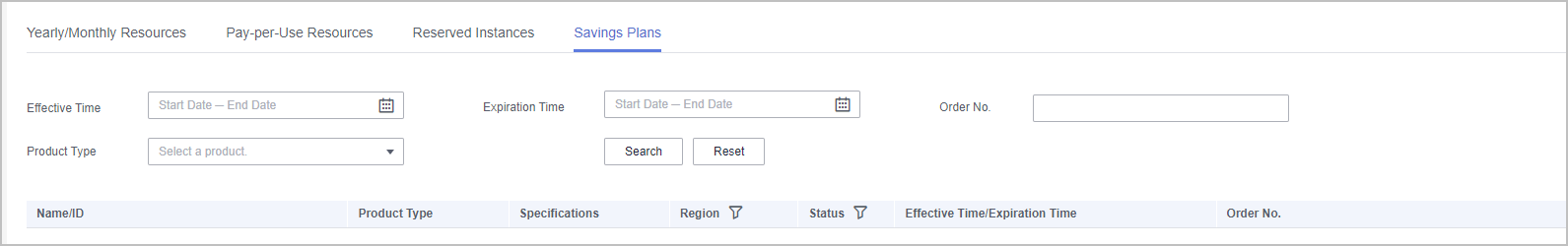
- View yearly/monthly resources.
Feedback
Was this page helpful?
Provide feedbackThank you very much for your feedback. We will continue working to improve the documentation.






