Deleting an Environment
Scenario
You can delete environments you no longer require.
Prerequisites
You have created an environment.
Procedure
- Log in to the management console.
- Click
 in the upper left corner and choose API Gateway.
in the upper left corner and choose API Gateway. - In the navigation pane, choose Dedicated Gateways. Then click Access Console in the upper right corner of a dedicated gateway.
- In the navigation pane, choose API Publishing > Environments.
- In the Operation column of the environment you want to delete, click Delete.
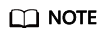
You can delete an environment only if no APIs have been published in the environment.
- Click Yes.
Feedback
Was this page helpful?
Provide feedbackThank you very much for your feedback. We will continue working to improve the documentation.






