How Is the Migration Rate Displayed on the SMS Console Calculated?
Metrics
|
Metric |
Windows Block-Level |
Linux File-Level |
Linux Block-Level |
|---|---|---|---|
|
Total data |
Total used space of all partitions to be migrated. You can right-click a partition and choose Properties from the shortcut menu. On the General tab, you see the partition usage. |
Total used space of all partitions to be migrated. You can run df -TH to view the used and available space on each partition. |
Total size of all partitions to be migrated. You can run fdisk -lu to view the size of each partition. |
|
Migrated data |
Total size of all migrated data blocks that are located in the used partition space. |
Total size of all migrated files. |
Total size of all migrated data blocks in the partition. |
|
Elapsed time |
Time elapsed after a migration starts. |
||
|
Remaining time |
Remaining time = (Total data – Migrated data)/Migration rate |
||
|
Migration rate |
Calculated using the amount of data migrated over the last 5 seconds. For example, if 200 MB of data was migrated over the last 5 seconds, the migration rate is 320 Mbit/s (200 MB × 8/5s). The migration rate is different from the NIC throughput because the data is compressed before being transmitted through the NIC. For details, see Windows Block-Level Migration. |
Actual migration speed, which is the NIC rate of the target server. |
Calculated using the amount of data migrated over the last 5 seconds. For example, if 200 MB of data was migrated over the last 5 seconds, the migration rate is 320 Mbit/s (200 MB × 8/5s). The migration rate is different from the NIC throughput because the data is compressed before being transmitted through the NIC. For details, see Linux Block-Level Migration. |
Windows Block-Level Migration
There are two types of Windows block-level migration rates. One is the rate displayed on the SMS console, which is the average migration rate over the last 5 seconds. The other is the actual NIC throughput for the migration process, which is less than what is displayed on the console because the data is compressed before being transmitted through the NIC.
- Migration rate displayed on the SMS console (before compression)
The migration rate displayed on the console is the actual amount of data migrated per second, which is the data transmission rate before compression. It is the average amount of data migrated over the last 5 seconds. For example, if 200 MB of data was transmitted over the last 5 seconds, and the amount of data after compression is 50 MB, the rate displayed on the console is 320 Mbit/s (200 MB × 8/5s), but the NIC throughput for the migration process is 80 Mbit/s (50 MB × 8/5s).
- NIC throughput (after compression)
During a Windows block-level migration, the Agent compresses data before transmitting it to the target server. The Agent on the target server decompresses the data and writes the data to disks. The NIC throughput is the network bandwidth used for the migration. You can view this rate in the task managers on the source server and target server. However, you can view this rate only after the target server is unlocked. The following uses Windows Server 2012 as an example.
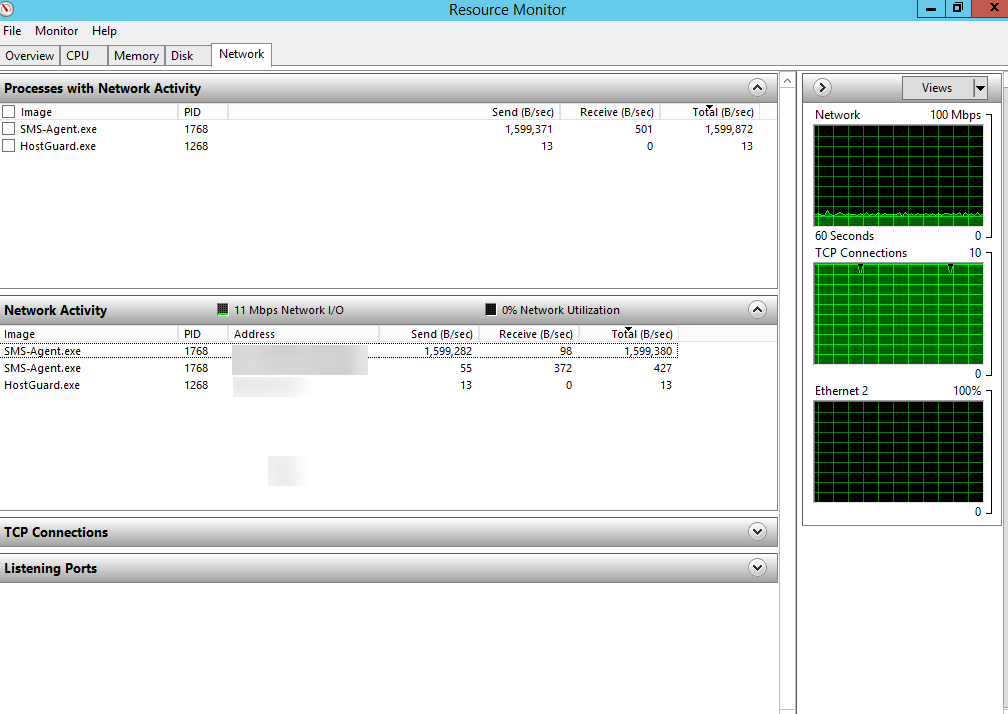

- You can view the network bandwidth occupied by the migration process in the task manager. Use the migration rate displayed on the SMS console to estimate how long the migration will take.
- The NIC throughput of the source server also includes the bandwidth occupied by applications running on the source server. A more reliable metric is the migration rate of the migration process. The rate displayed in the task manager is the compressed data transmission rate.
- A Windows block-level migration rate is more stable because it is not affected by the number or size of files to be migrated.
Linux File-Level Migration
During a Linux file-level migration, data is not compressed, so the migration rate displayed on the console and the NIC throughput should match.
However, there is an exception. A Linux file-level migration is inefficient when transferring small files. When migrating a large number of small files, the network bandwidth cannot be fully utilized. In such a scenario, the migration rate is far lower than the available network bandwidth.
Feedback
Was this page helpful?
Provide feedbackThank you very much for your feedback. We will continue working to improve the documentation.






