Updated on 2025-05-16 GMT+08:00
HEAD Object
You can call ObsClient.HeadObject to check whether a specified object exists.
The example code is as follows:
// Initialize configuration parameters. ObsConfig config = new ObsConfig(); config.Endpoint = "https://your-endpoint"; // Hard-coded or plaintext AK/SK are risky. For security purposes, encrypt your AK/SK and store them in the configuration file or environment variables. In this example, the AK/SK are stored in environment variables for identity authentication. Before running this example, configure environment variables AccessKeyID and SecretAccessKey. // Obtain an AK/SK pair on the management console. For details, see https://support.huaweicloud.com/eu/usermanual-ca/ca_01_0003.html. string accessKey= Environment.GetEnvironmentVariable("AccessKeyID", EnvironmentVariableTarget.Machine); string secretKey= Environment.GetEnvironmentVariable("SecretAccessKey", EnvironmentVariableTarget.Machine); // Create an instance of ObsClient. ObsClient client = new ObsClient(accessKey, secretKey, config); // Check whether the specified object exists. try { HeadObjectRequest request = new HeadObjectRequest() { BucketName = "bucketName", ObjectKey = "objectKey" }; bool response = client.HeadObject(request); Console.WriteLine("Head object response: {0}", response); } catch (ObsException ex) { Console.WriteLine("Exception errorcode: {0}, when head object.", ex.ErrorCode); Console.WriteLine("Exception errormessage: {0}", ex.ErrorMessage); }
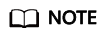
- If an exception is thrown and the returned HTTP status code is 404, the bucket does not exist.
Parent topic: Object Management
Feedback
Was this page helpful?
Provide feedbackThank you very much for your feedback. We will continue working to improve the documentation.
The system is busy. Please try again later.






