Updated on 2025-05-16 GMT+08:00
Creating a Bucket
You can call ObsClient.CreateBucket to create a bucket.
Creating a Bucket with Parameters Specified
When creating a bucket, you can specify the ACL, storage class, and location for the bucket. OBS provides three storage classes for buckets. For details, see Setting or Obtaining the Storage Class of a Bucket. Sample code is as follows:
// Initialize configuration parameters. ObsConfig config = new ObsConfig(); config.Endpoint = "https://your-endpoint"; // Hard-coded or plaintext AK/SK are risky. For security purposes, encrypt your AK/SK and store them in the configuration file or environment variables. In this example, the AK/SK are stored in environment variables for identity authentication. Before running this example, configure environment variables AccessKeyID and SecretAccessKey. // Obtain an AK/SK pair on the management console. For details, see https://support.huaweicloud.com/eu/usermanual-ca/ca_01_0003.html. string accessKey= Environment.GetEnvironmentVariable("AccessKeyID", EnvironmentVariableTarget.Machine); string secretKey= Environment.GetEnvironmentVariable("SecretAccessKey", EnvironmentVariableTarget.Machine); // Create an instance of ObsClient. ObsClient client = new ObsClient(accessKey, secretKey, config); // Create a bucket. try { CreateBucketRequest request = new CreateBucketRequest { BucketName = "bucketname", // Set the bucket location. Location = "bucketLocation", // Set the storage class to Archive. StorageClass = StorageClassEnum.Cold, // Set the ACL for the bucket to public read (the default state is private). CannedAcl = CannedAclEnum.Private }; CreateBucketResponse response = client.CreateBucket(request); Console.WriteLine("Create bucket response: {0}", response.StatusCode); } catch (ObsException ex) { Console.WriteLine("ErrorCode: {0}", ex.ErrorCode); Console.WriteLine("ErrorMessage: {0}", ex.ErrorMessage); }
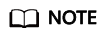
- Bucket names are globally unique. Ensure that the bucket you create is named differently from any other bucket.
- A bucket name must comply with the following rules:
- Contains 3 to 63 characters, chosen from lowercase letters, digits, hyphens (-), and periods (.), and starts with a digit or letter.
- Cannot be an IP address or similar.
- Cannot start or end with a hyphen (-) or period (.)
- Cannot contain two consecutive periods (.), for example, my..bucket.
- Cannot contain periods (.) and hyphens (-) adjacent to each other, for example, my-.bucket or my.-bucket.
- If you create buckets of the same name in a region, no error will be reported and the bucket properties comply with those set in the first creation request.
- The bucket created in the previous example is of the default ACL (private), in the OBS Standard storage class, and in the default region.
Creating a Bucket Directly
Sample code:
// Initialize configuration parameters. ObsConfig config = new ObsConfig(); config.Endpoint = "https://your-endpoint"; // Hard-coded or plaintext AK/SK are risky. For security purposes, encrypt your AK/SK and store them in the configuration file or environment variables. In this example, the AK/SK are stored in environment variables for identity authentication. Before running this example, configure environment variables AccessKeyID and SecretAccessKey. // Obtain an AK/SK pair on the management console. For details, see https://support.huaweicloud.com/eu/usermanual-ca/ca_01_0003.html. string accessKey= Environment.GetEnvironmentVariable("AccessKeyID", EnvironmentVariableTarget.Machine); string secretKey= Environment.GetEnvironmentVariable("SecretAccessKey", EnvironmentVariableTarget.Machine); // Create an instance of ObsClient. ObsClient client = new ObsClient(accessKey, secretKey, config); // Create a bucket. try { CreateBucketRequest request = new CreateBucketRequest { BucketName = "bucketname", }; CreateBucketResponse response = client.CreateBucket(request); Console.WriteLine("Create bucket response: {0}", response.StatusCode); } catch (ObsException ex) { Console.WriteLine("ErrorCode: {0}", ex.ErrorCode); Console.WriteLine("ErrorMessage: {0}", ex.ErrorMessage); }
Parent topic: Bucket Management
Feedback
Was this page helpful?
Provide feedbackThank you very much for your feedback. We will continue working to improve the documentation.
The system is busy. Please try again later.






