Step 1: Making Preparations
Before using OBS, you need to create a HUAWEI ID or an IAM user. This section describes how to create an ID, top up your account, purchase resource packages, and create an IAM user.
Creating a HUAWEI ID and Enabling Huawei Cloud Services
If you already have a HUAWEI ID, skip this part. If you do not have one, perform the following steps:
- Visit the Huawei Cloud official website and click Sign Up.
- Complete the creation as instructed.
After the creation is complete, you will be navigated to your ID information page.
(Optional) Purchasing Resource Packages
OBS also provides yearly/monthly resource packages. You can purchase such packages based on your usage plan. These resource packages cover the following options: storage, multi-AZ storage, outbound Internet traffic, and pull traffic.
You can refer to the following steps to purchase resource packages. If you do not need them, skip this part.
- Go to the Buy Resource Packages page.
- Set the parameters as prompted.
- Confirm the settings and click Add.
- In the list, confirm the resource packages and click Next.
- Confirm the order and click Submit.
If the order information is incorrect, click Previous to modify it and then continue with your purchase.
- Pay for the order as prompted.
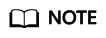
Precautions for purchasing resource packages:
Package renewal is supported but unsubscription is not. After a resource package has expired, you can still use OBS, and you will be billed for subsequent resources you use on a pay-per-use basis as long as you have sufficient balance in your account.
Monthly reset rules for resource packages:
Reset by subscription period means that after a resource package is purchased, its quota will reset at 24:00:00 on the same day (the purchase day) of each month. For example, after you purchase an internet outbound traffic package of 2 TB (each month) for 6 months on April 15, you will have 2 TB internet outbound traffic available to use from April 15 to 24:00:00 of May 15. Then, at 00:00:00 on May 16, another 2 TB Internet outbound traffic will be allocated to you, so you can use this 2 TB traffic between 00:00:00 on May 16 and 24:00:00 on June 15. The following months follow the same rule until the purchased package expires. If you did not use up your quota in a month, the remaining quota will be cleared in the next month.
Feedback
Was this page helpful?
Provide feedbackThank you very much for your feedback. We will continue working to improve the documentation.






