How Does FunctionGraph Resolve a Private DNS Domain Name?
FunctionGraph cannot directly parse private Huawei Cloud DNS domain names. To parse them, call DNS APIs and perform the following steps.
Resolving a Private DNS Domain Name
Ensure that a VPC and private DNS domain name have been created before performing the following steps:
- Associate a VPC with the private domain name and add record sets.
Log in to the DNS console and associate a VPC with the private domain name.Figure 1 Associating a VPC with the private domain name
 Click the domain name, and add a type A record set.Figure 2 Adding a record set
Click the domain name, and add a type A record set.Figure 2 Adding a record set
- Create a function.
Create a function whose runtime is Python 2.7. The following is sample code.
# -*- coding:utf-8 -*- import json import os def handler(event, context): os.system("curl -iv www.test.com") - Configure an agency with DNS and VPC permissions for the function.
On the IAM console, create an agency with DNS ReadOnlyAccess and VPC Administrator permissions for FunctionGraph.
Figure 3 Creating an agency with DNS and VPC permissions
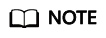
You need to configure the permission to read DNS resource data because the function needs to obtain such data when parsing a domain name. Otherwise, the following error message is displayed, indicating that the DNS resource data failed to be obtained.
2020/08/20 10:37:12 GMT+08:00 Start invoke request 'a2f105b4-2e72-4fda-94a5-86d3837e961d', version: latest [GET /v2/zones/{zone_id}/recordsets] failed, response: {"code":"DNS.1802","message":"Policy doesn't allow dns:recordset:list to be performed."} 2020/08/20 10:37:13 GMT+08:00 Finish invoke request 'a2f105b4-2e72-4fda-94a5-86d3837e961d', duration: 1030.072ms, billing duration: 1100ms, memory used: 77.039MB. - Configure the function.
On the details page of the function created in 2, click the Configuration tab and configure the following settings:
- Check the execution result.
Then all configured IPv4 domain names can be parsed.
Figure 5 Executing the function
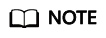
Changes to the IP addresses corresponding to the VPC domain names you configure will take effect in 10 minutes.
Feedback
Was this page helpful?
Provide feedbackThank you very much for your feedback. We will continue working to improve the documentation.







