Clearing the Passwords of Default ClickHouse Users
Scenarios
After a ClickHouse cluster in normal mode is created, clear the passwords of default users default and clickhouse.

default and clickhouse are default internal administrators of a ClickHouse cluster in normal mode (with Kerberos authentication disabled).
Notes and Constraints
This section applies only to MRS 3.3.0-LTS or later.
Clearing Default User Passwords
- Log in to FusionInsight Manager, choose Cluster > Service > ClickHouse > Configurations > All Configurations, search for ALLOW_CLEAR_INTERNAL_ACCOUNT_PASSWORD, and change the value to true.
- Log in to the node where ClickHouse is installed as user root, switch to user omm, and go to the $BIGDATA_HOME/FusionInsight_ClickHouse_*/install/FusionInsight-ClickHouse-*/clickhouse/clickhouse_change_password directory.
su - omm
cd $BIGDATA_HOME/FusionInsight_ClickHouse_*/install/FusionInsight-ClickHouse-*/clickhouse/clickhouse_change_password
- Run the following command to clear the password of user default or clickhouse:
./change_password.sh
In the following figure, user clickhouse is used as an example. Enter clickhouse and its password as prompted, and wait until the password is cleared.
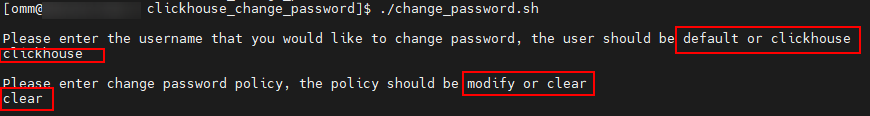
- Verify that the password is cleared.
Log in to the ClickHouse Server node and check whether the value of password in the ${BIGDATA_HOME}/FusionInsight_ClickHouse_*/*_ClickHouseServer/etc/users.xml file is empty.
cd ${BIGDATA_HOME}/FusionInsight_ClickHouse_*/*_ClickHouseServer/etc/
vi users.xml
The following is an example.
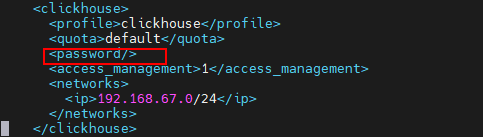
Feedback
Was this page helpful?
Provide feedbackThank you very much for your feedback. We will continue working to improve the documentation.






