(Optional) Modifying the /etc/motd Configuration Item
Scenario
You can modify the motd configuration item to remind users of changing passwords at their first login to BMSs to improve security.
Procedure
- Create or open /etc/motd using the vi editor.
vi /etc/motd
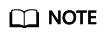
/etc/motd is used to store prompts displayed after you log in to Linux OSs.
- Press I to enter editing mode and add the content to be displayed at the end of the file.
- Press Esc and enter :wq to save and exit the file.
Feedback
Was this page helpful?
Provide feedbackThank you very much for your feedback. We will continue working to improve the documentation.






