PUT Bucket website
API Description
You can use this API to set website hosting for a bucket.
Method Definition
1. ObsClient->setBucketWebsite(array $parameter) 2. ObsClient->setBucketWebsiteAsync(array $parameter, callable $callback)
Request Parameter
|
Field |
Type |
Optional or Mandatory |
Description |
||
|---|---|---|---|---|---|
|
Bucket |
string |
Mandatory |
Bucket name |
||
|
RedirectAllRequestsTo |
associative array |
Optional |
Redirection rule of all requests |
||
|
- |
HostName |
string |
Mandatory |
Host name used for redirection |
|
|
Protocol |
string |
Optional |
Protocol used for redirection. Possible values are:
|
||
|
ErrorDocument |
associative array |
Optional |
Error page settings |
||
|
- |
Key |
string |
Optional |
Page that is returned when a 4XX error occurs |
|
|
IndexDocument |
associative array |
Optional |
Default page settings |
||
|
- |
Suffix |
string |
Mandatory |
Suffix that is appended to a request initiated for a folder. For example, if the suffix is index.html and you request for samplebucket/images/, the returned data will be the object named images/index.html in the samplebucket bucket. The suffix can neither be null nor contain slashes (/). |
|
|
RoutingRules |
indexed array |
Optional |
Redirection rule list |
||
|
- |
Condition |
associative array |
Optional |
Matching condition of a redirection rule |
|
|
- |
HttpErrorCodeReturnedEquals |
string |
Optional |
HTTP error code to be matched when a redirection rule takes effect |
|
|
KeyPrefixEquals |
string |
Optional |
Object name prefix to be matched when a redirection rule takes effect |
||
|
Redirect |
associative array |
Mandatory |
Details about a redirection request |
||
|
- |
Protocol |
string |
Optional |
Protocol used for redirection. Possible values are:
|
|
|
HostName |
string |
Optional |
Host name used for redirection |
||
|
ReplaceKeyPrefixWith |
string |
Optional |
Object name prefix used in the redirection request |
||
|
ReplaceKeyWith |
string |
Optional |
Object name used in the redirection request. This parameter cannot be used together with ReplaceKeyPrefixWith. |
||
|
HttpRedirectCode |
string |
Optional |
HTTP status code in the response to the redirection request |
||
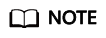
- ErrorDocument, IndexDocument, and RoutingRules must be used together and they cannot be used with RedirectAllRequestsTo.
- When ErrorDocument, IndexDocument, and RoutingRules are used together, RoutingRules can be null.
- You must set either these three fields or RedirectAllRequestsTo.
Returned Result
|
Field |
Type |
Description |
|---|---|---|
|
HttpStatusCode |
integer |
HTTP status code |
|
Reason |
string |
Reason description |
|
RequestId |
string |
Request ID returned by the OBS server |
Sample Code
try{ $resp = $obsClient -> setBucketWebsite([ 'Bucket' => 'bucketname', // 'RedirectAllRequestsTo' => ['HostName' => 'www.example.com', 'Protocol' => 'https'], 'IndexDocument' => ['Suffix' => 'index.html'], 'ErrorDocument' => ['Key' => 'error.html'], 'RoutingRules' => [ ['Condition' => ['HttpErrorCodeReturnedEquals' => 404, 'KeyPrefixEquals' => 'prefix'], 'Redirect' => ['Protocol' => 'http', 'ReplaceKeyWith' => 'key']], ['Condition' => ['HttpErrorCodeReturnedEquals' => 404, 'KeyPrefixEquals' => 'prefix'], 'Redirect' => ['Protocol' => 'http', 'ReplaceKeyWith' => 'key']] ] ]); printf("RequestId:%s\n", $resp['RequestId']); }catch (Obs\Common\ObsException $obsException){ printf("ExceptionCode:%s\n", $obsException->getExceptionCode()); printf("ExceptionMessage:%s\n", $obsException->getExceptionMessage()); }
Feedback
Was this page helpful?
Provide feedbackThank you very much for your feedback. We will continue working to improve the documentation.






