Data Asset GUID
Each logical, technical, or metric asset has a GUID, which is the unique identifier of the asset. Some URIs in the calls to DataArts Catalog or Data Map APIs require the GUID.
You can obtain the asset GUID using the corresponding API (recommended) or from the console.
Obtaining the asset GUID from the console is complex. To obtain the asset GUID from the console, perform the following steps:
- On the DataArts Studio console, locate an instance and click Access. On the displayed page, click Data Map or locate a workspace and click DataArts Catalog.
Figure 1 Clicking Data Map or DataArts Catalog

- Press F12 to open the developer debugging tool and click the Network tab.
Figure 2 Network
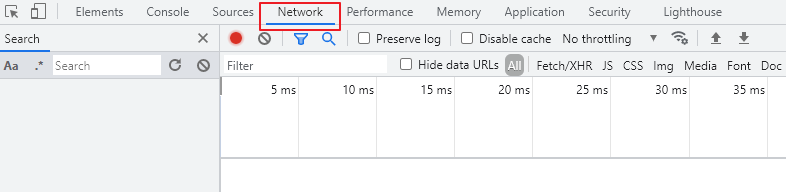
- On the Home or Data Search page of the Data Map console, or on the Dashboard or Data Catalog page of the DataArts Catalog console, locate an asset and click its name to access its details page.
- In the network request, search for a long string whose name is similar to 09318f28-939f-4ab6-a374-9e621096652c.
Figure 3 Searching for a long string

- Click the string and obtain the GUID from Request URL.
Figure 4 Obtaining the GUID
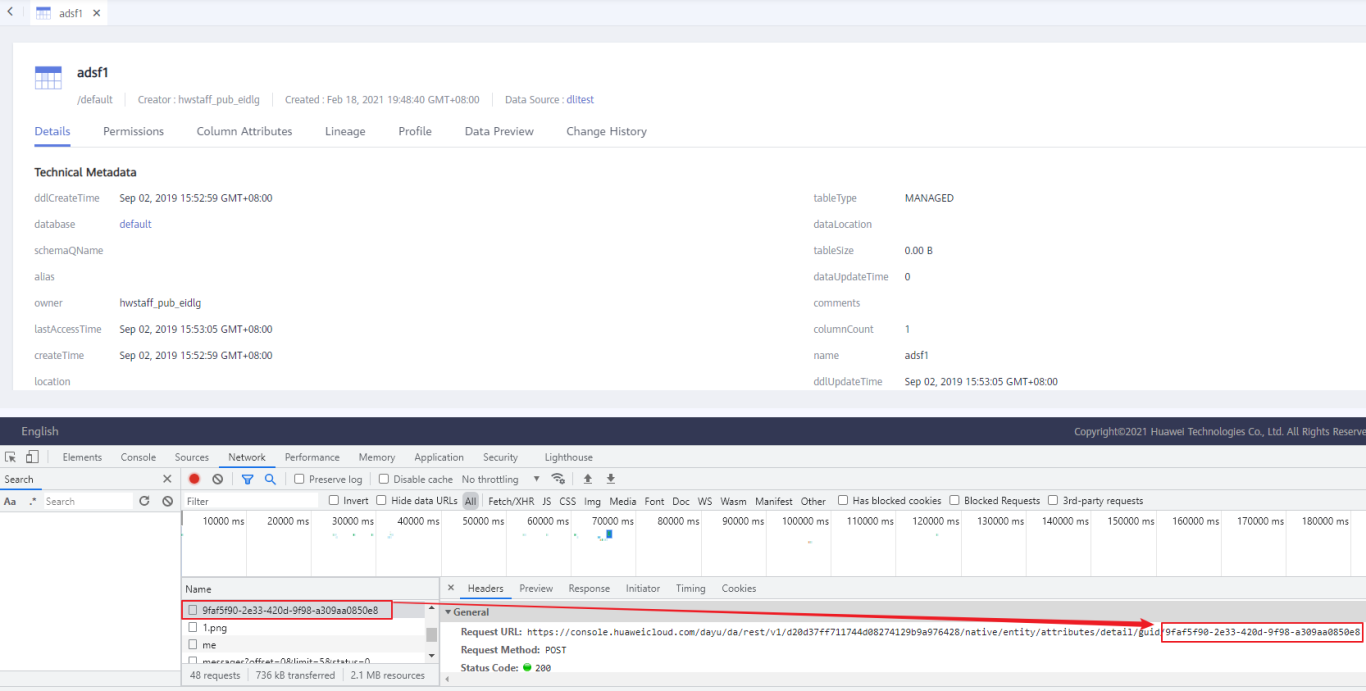
- In the network request, search for a long string whose name is similar to 09318f28-939f-4ab6-a374-9e621096652c.
Feedback
Was this page helpful?
Provide feedbackThank you very much for your feedback. We will continue working to improve the documentation.






