How Do I Change the Number of HDFS Replicas?
- Go to the HDFS service configuration page.
- For MRS 1.8.10 or earlier clusters
Log in to MRS Manager (see Accessing MRS Manager), choose Services > HDFS > Service Configuration, and select All from the Basic drop-down list.
- For MRS 1.8.10 or later and MRS 2.x, click the cluster name. On the cluster details page that is displayed, choose Components > HDFS > Service Configuration, and select All from the Basic drop-down list.
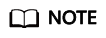
If the Components tab is unavailable, complete IAM user synchronization first. (On the Dashboard page, click Synchronize on the right side of IAM User Sync to synchronize IAM users.)
- For MRS cluster version 3.x or later:
Log in to FusionInsight Manager, and choose Cluster > Name of the desired cluster > Services > HDFS > Configurations > All Configurations.
- For MRS 1.8.10 or earlier clusters
- Search for dfs.replication, change the value (value range: 1 to 16), and restart the HDFS instance.
Feedback
Was this page helpful?
Provide feedbackThank you very much for your feedback. We will continue working to improve the documentation.






