How Do I Add Tenant Management Permission to Users in a Cluster?
You can assign tenant management permission only in analysis or hybrid clusters, but not in streaming clusters.
The operations vary depending on the MRS cluster version:
Procedure for versions earlier than MRS cluster 3.x:
- Log in to MRS Manager.
- Choose System > Manage User. Select the new user, and click Modify in the Operation column.
- In Assign Rights by Role, click Select and Add Role.
- If you bind the Manager_tenant role to the account, the account will have permission to view tenant management information.
- If you bind the Manager_administrator role to the account, the account will have permission to view and perform tenant management.
- Click OK.
Procedure for MRS cluster 3.x and later versions:
- Log in to FusionInsight Manager and choose .
- Locate the user and click Modify.
Modify the parameters based on service requirements.
If you bind the Manager_tenant role to the account, the account will have permission to view tenant management information. If you bind the Manager_administrator role to the account, the account will have permission to view and perform tenant management.
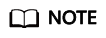
It takes about three minutes for the settings to take effect after user group or role permission are modified.
- Click OK.
Feedback
Was this page helpful?
Provide feedbackThank you very much for your feedback. We will continue working to improve the documentation.






