What Do I Do If a Remote Connection Is in the Retry State?
Symptom
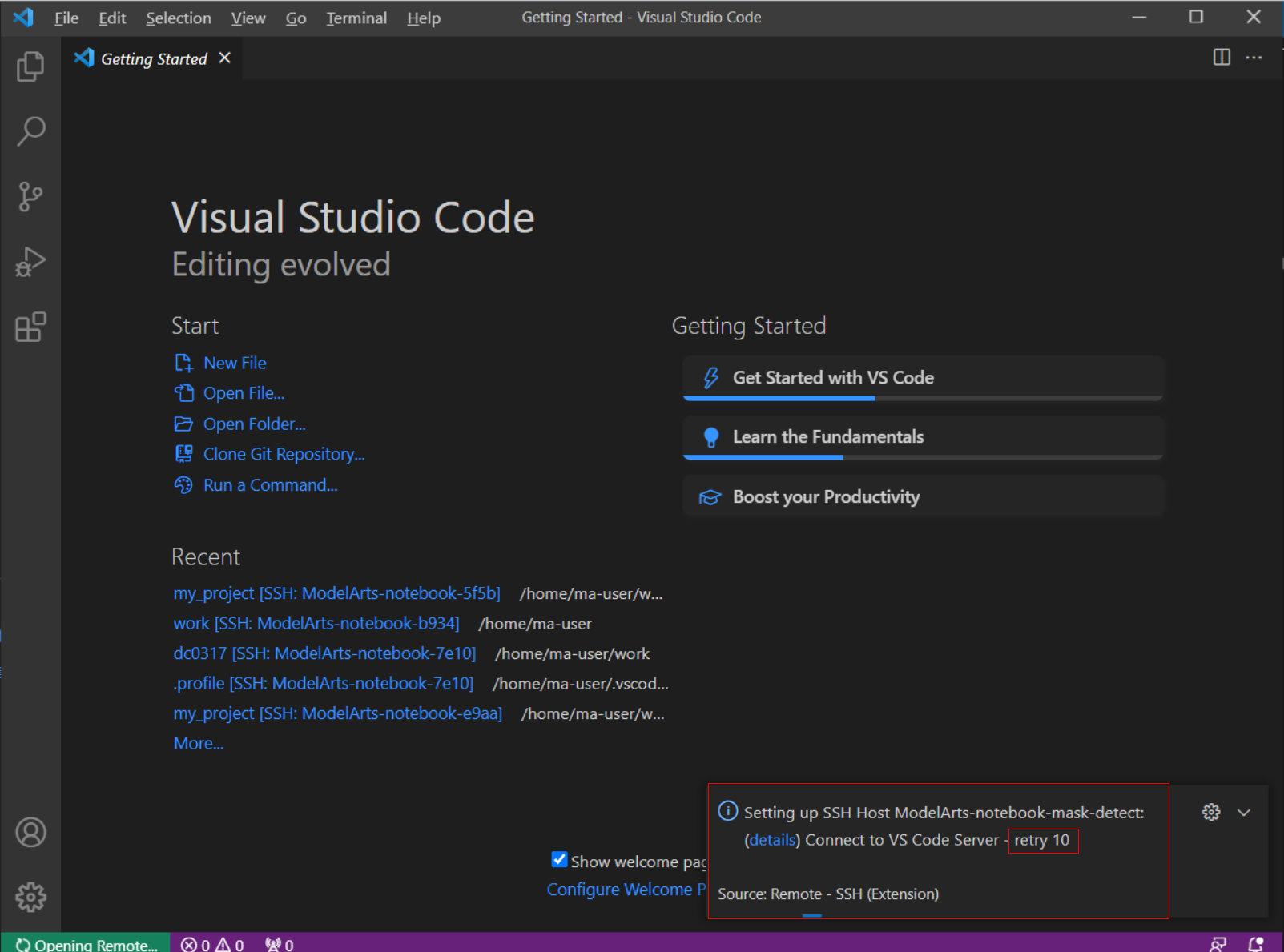
Possible Cause
Downloading the VS Code server failed before, leading to residual data. As a result, new download cannot be performed.
Solution
Method 1 (performed locally): Open the command panel (Ctrl+Shift+P for Windows and Cmd+Shift+P for macOS), search for Kill VS Code Server on Host, and locate the affected instance, which will be automatically cleared. Then, establish the connection again.
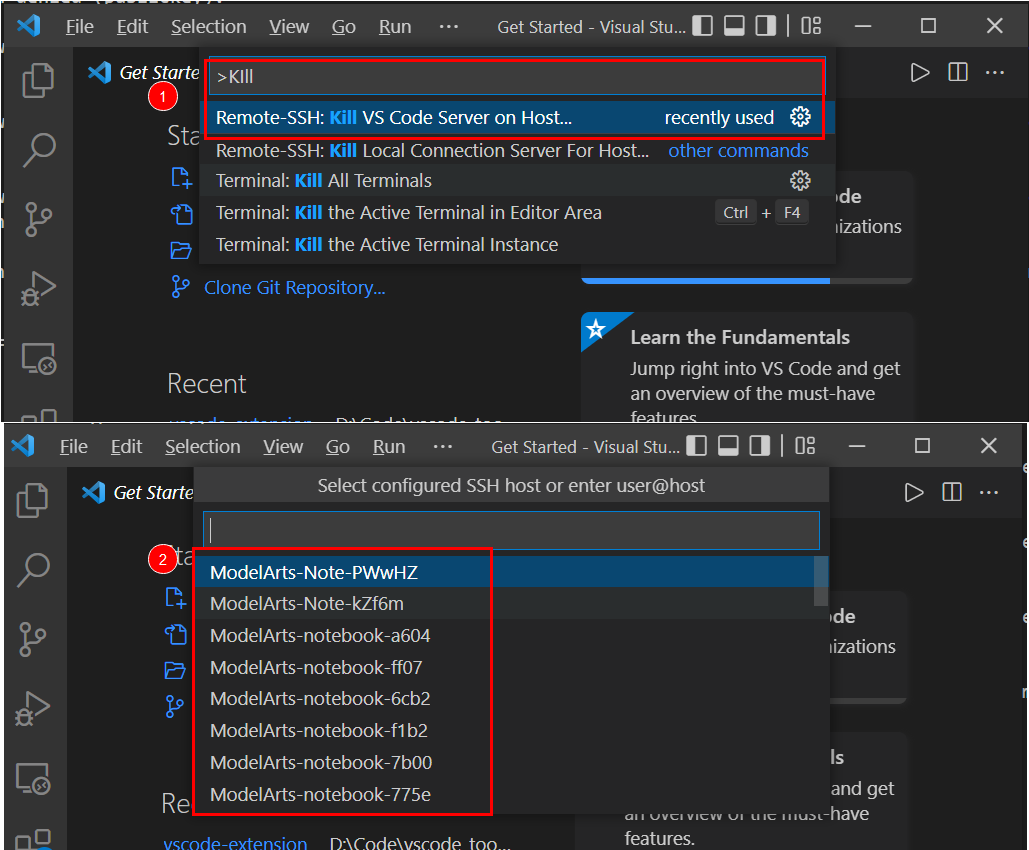
Method 2 (performed remotely): Delete the files that are being used in /home/ma-user/.vscode-server/bin/ on the VS Code terminal. Then, establish the connection again.
ssh -tt -o StrictHostKeyChecking=no -i ${IdentityFile} ${User}@${HostName} -p ${Port}
rm -rf /home/ma-user/.vscode-server/bin/
Parameters:
- IdentityFile: Path to the local key
- User: Username, for example, ma-user
- HostName: IP address
- Port: Port number
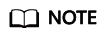
The preceding methods can also be used to resolve issues related to the VS Code server.
Feedback
Was this page helpful?
Provide feedbackThank you very much for your feedback. We will continue working to improve the documentation.






