How Do I Install MoXing for a Custom Image of a Training Job?
To prevent automatic installation of MoXing from affecting the package environment in the custom image, manually install MoXing for the custom image. The MoXing installation package is stored in the /home/ma-user/modelarts/package/ directory after the job is started. Before using MoXing, run the following code to install it:
import os
os.system("pip install /home/ma-user/modelarts/package/moxing_framework-*.whl")
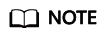
This case applies only to the training environment.
Feedback
Was this page helpful?
Provide feedbackThank you very much for your feedback. We will continue working to improve the documentation.






